You want to receive cryptocurrency to your Coinbase Wallet, but you can’t find your “Coinbase wallet address” anywhere, leaving you stuck and unable to transfer funds.
Without that wallet address, any sender won’t know where to send crypto. Worse, you might use the wrong network (e.g., Ethereum vs. BSC) and permanently lose your funds. The fear of a typo or mismatch looms large.
In this guide, you’ll follow simple steps to find your Coinbase wallet address, whether on the Coinbase mobile app or via the web platform, so that you can copy, share, or scan your address safely and confidently.
Disclaimer: We used information and demonstrative images of the process as of October 16, 2025. Please note that whether you use the Coinbase app, the Coinbase Wallet app, the browser extension, or the web platform, the steps and interface remain the same or very similar. Minor design or wording updates may occur, but the overall process to find your Coinbase wallet address will not change significantly.
Table of contents
What to Know Before You Start
- A “Coinbase wallet address” refers to the public address used to receive cryptocurrency.
- Coinbase (the exchange) and Coinbase Wallet (self-custody wallet) are distinct. This guide focuses on Coinbase Wallet or the receive flow in Coinbase.
- Coinbase occasionally rotates deposit addresses for security purposes. But older ones generally still work for your account.
Find the Coinbase Address in the Mobile App
Step 1. Open the Coinbase Wallet App
Open the Coinbase Wallet app, then look at the bottom navigation bar. Tap the Transfer icon (represented by the up-down arrows) to initiate a cryptocurrency transfer. This section allows you to either send or receive cryptocurrency securely.
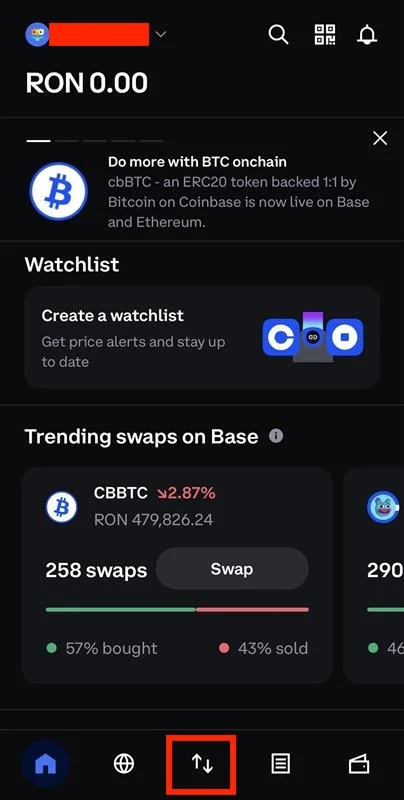
Step 2. Tap “Receive” to Access Your Wallet Addresses
On the next screen, tap the Receive button. The app will display your available wallet addresses for different cryptocurrencies.
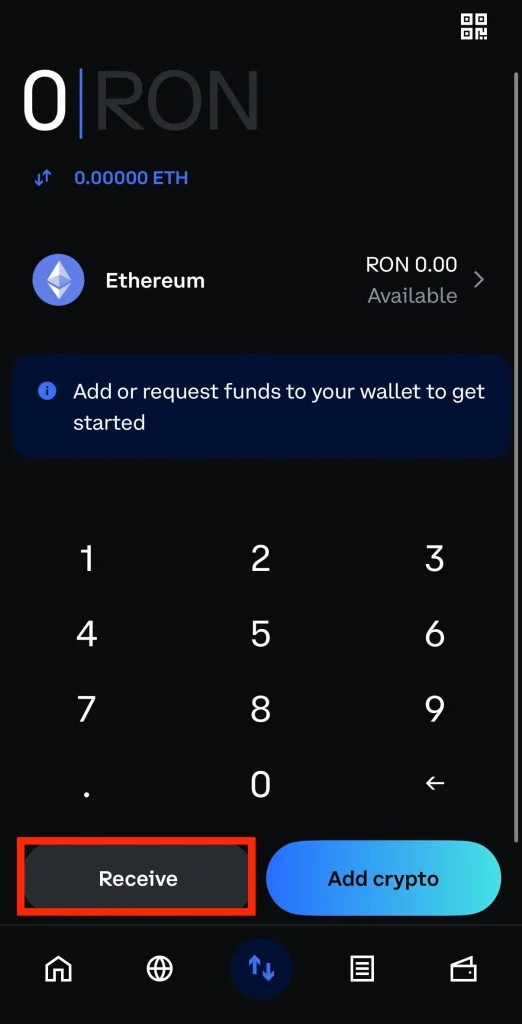
Step 3. Copy or Scan Your Wallet Address
Choose the correct one:
If prompted, select the correct network to keep the security of your connection before proceeding.
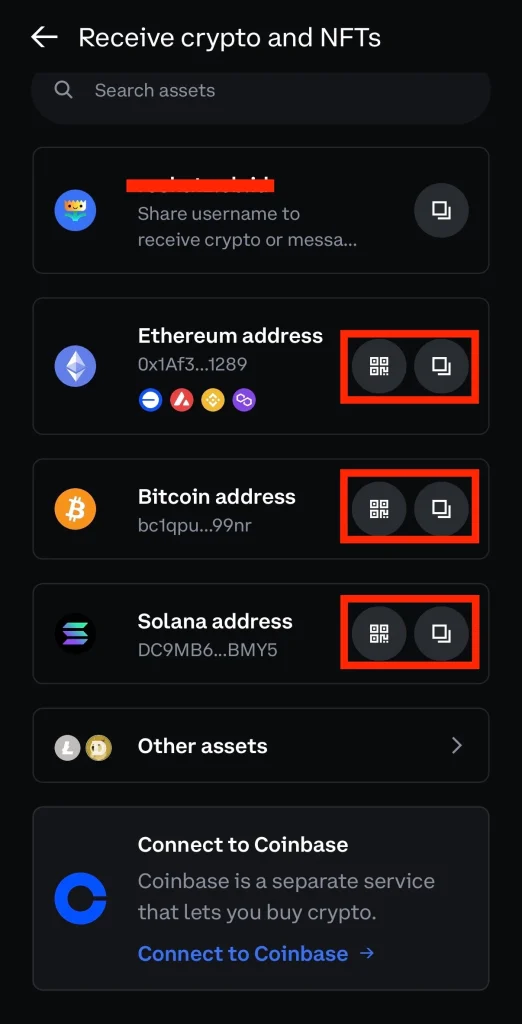
Each listed Coinbase wallet address includes two icons: a QR code and a copy button.
- Tap the copy icon to copy your wallet address to the clipboard.
- Tap the QR icon to scan or share your code directly.
Always double-check the selected network and cryptocurrency before pasting or sharing your wallet address to ensure your verification is successful and your transaction completes safely.
How to Find Coinbase Wallet Address in Web / Desktop
Step 1. Open the Coinbase Wallet
Log in to your Coinbase account through a secure browser before accessing your wallet. Make sure you’re using the correct wallet app. The Coinbase Wallet app is for self-custody usage.
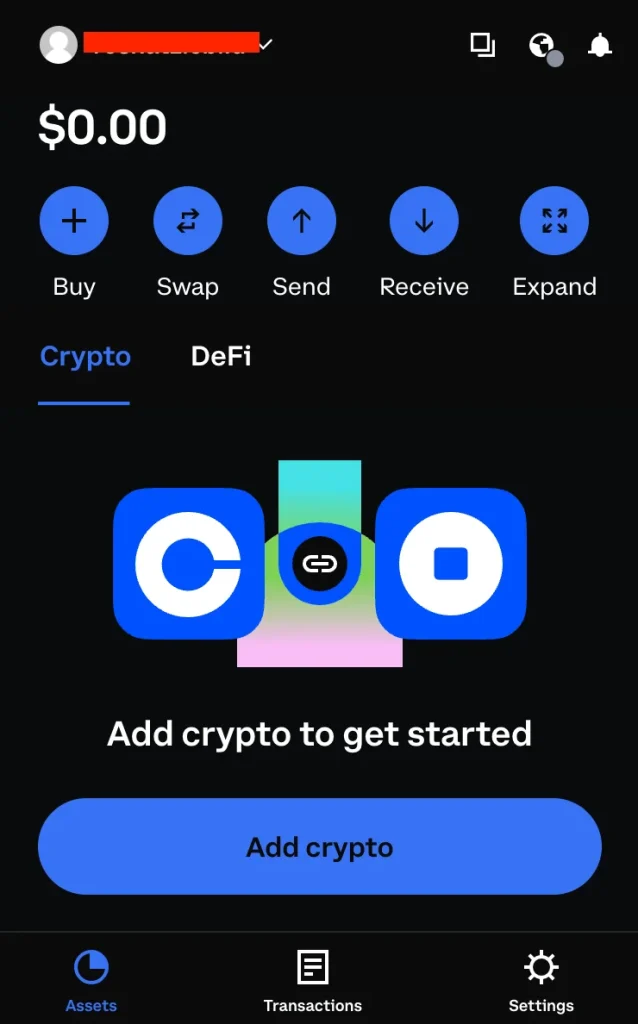
Step 2. Tap “Transfer” or “Receive”
On Coinbase’s main app, the Receive button is often visible as a “Transfer / Receive” icon.
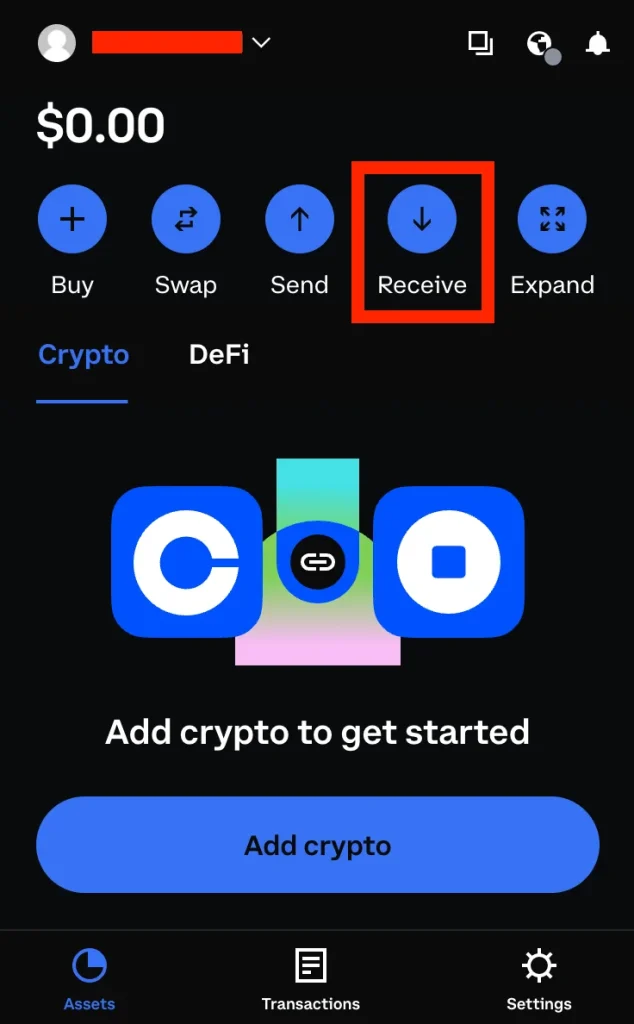
Step 3. View the Wallet Address & QR Code
After you press the correct button, click on the asset you want to receive to display its wallet address. If you’re going to accept Bitcoin, select your Bitcoin wallet address. If you plan to receive ETH, choose the Ethereum wallet address instead.
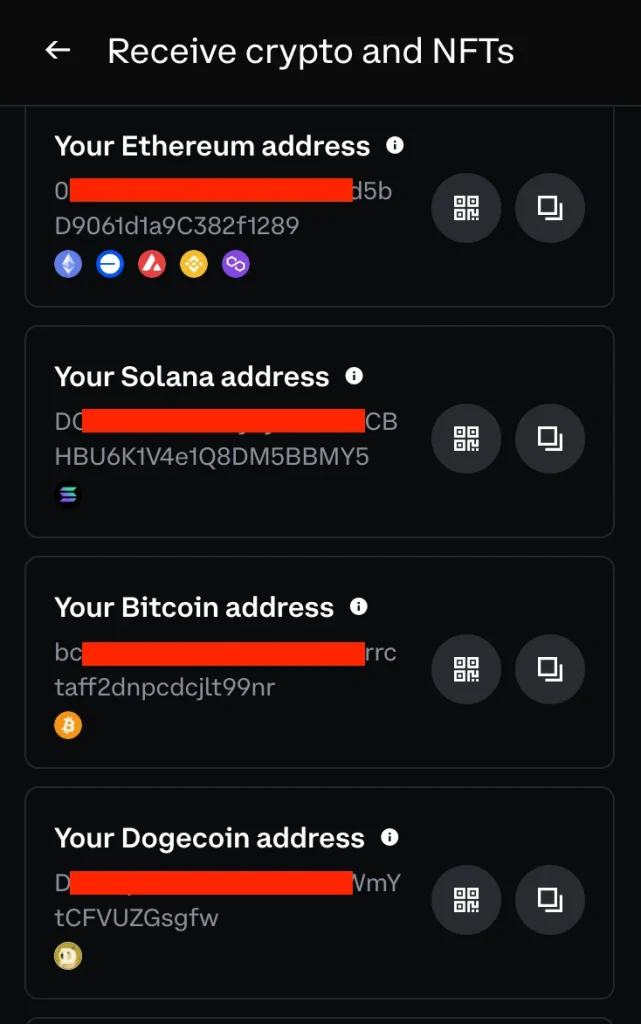
The app may ask you to verify the network (for example, ERC-20 or BEP-20) before continuing. This step is crucial for maintaining the security of your connection and ensuring that transactions are processed correctly.
The Coinbase Wallet will display both a QR code and an alphanumeric string. This string is your unique Coinbase wallet address, which identifies your account on the blockchain.
Step 4. Copy or Share the Wallet Address to Receive Funds
Tap the copy icon to copy your wallet address to the clipboard, or share it securely with the sender. You can also tap the small QR button on the screen to enlarge or scan your code. Before pasting or sending the address, always double-check that the network and cryptocurrency match the transfer you expect to receive. Using the wrong network can break the transaction and cause the funds to be lost permanently.
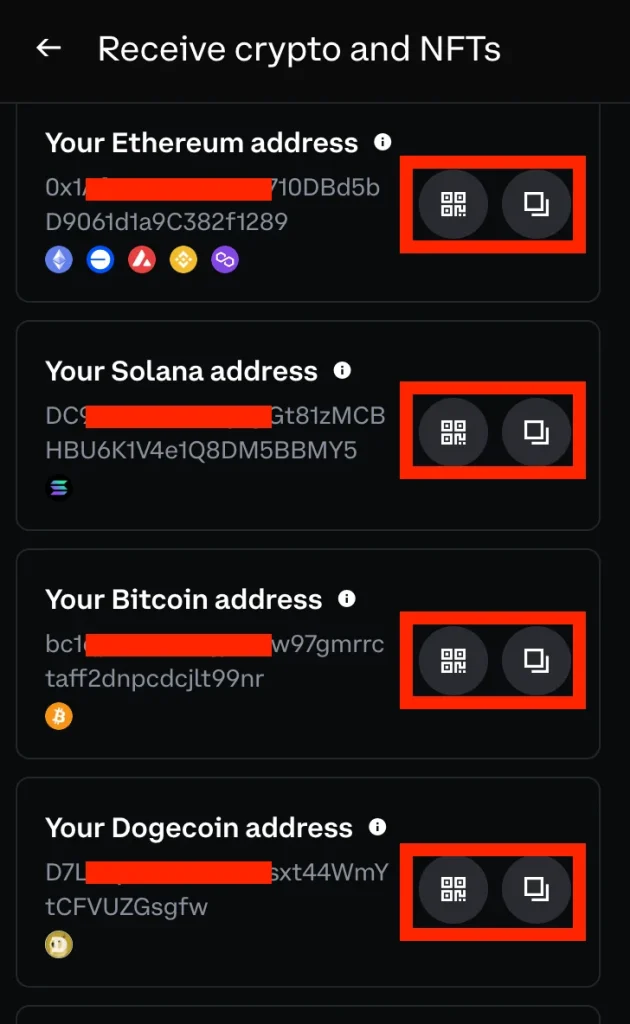
Once verified, give your wallet address to the sender and confirm the action in your transaction history. Remember, keeping the security of your connection and wallet is essential before proceeding with any crypto transfer.
If you’re not sure if Coinbase is your wallet of choice, be sure to check out our MetaMask vs Coinbase wallet review.
Tips & Best Practices
- Always confirm the network before sending or sharing your address. Wrong combos will result in lost funds.
- Use the “copy” button rather than manual typing to avoid mistakes.
- Scan the QR code when possible to reduce human error.
- If Coinbase rotates addresses, older ones usually still work, but confirm via your “Crypto addresses” screen.
- Keep your private key/seed phrase safe. Never share them (only the wallet address is to be shared).
- Before sending any large transfer, the user needs to review the transaction details and confirm the network.
FAQ
Yes. Every user gets a unique Coinbase wallet address for each supported cryptocurrency. If you see ‘Verification successful, waiting,’ Coinbase is verifying the security of your connection before displaying your address. This quick check helps verify you are human and ensures your wallet loads securely. Once verification is successful, you can safely use your wallet address for crypto transfers.
Your Coinbase wallet address may change over time for security and performance reasons. Coinbase automatically updates addresses to enhance the security of your connection. Even older addresses continue to respond to incoming cryptocurrency sent to them. Review the message on the screen to confirm your connection before proceeding with any transfer.
No. A wallet address is public, while your private key is secret. The Coinbase wallet address allows others to send you cryptocurrency, but it does not give access to your funds. Sometimes, the system may ask you to prove you’re human by completing a quick verification before granting access. The verification system may display a ray ID for security tracking and confirmation.
You have multiple Coinbase wallet addresses because each cryptocurrency and network uses a separate one. This system enhances security and ensures that your transactions are clear and traceable. You may also get new addresses as Coinbase upgrades its systems to help users review the security of their connections.
Yes, you can share your public wallet address, but never share private keys or recovery file backups; only your public wallet address is safe to share. Wait until the app shows “verification successful” before completing the action of sharing your address.
Conclusion
Hopefully, this guide helped you understand how to find your Coinbase wallet address on both the Coinbase Wallet app and the web platform. By now, you should feel confident navigating your wallet, viewing your address, and sharing it securely for cryptocurrency transfers.
Always remember to verify the network, review the security, and wait for verification to be successful before completing any action. Keeping your wallet and connection safe ensures every transaction is accurate and protected.
With these steps, you can now receive crypto anytime: securely, confidently, and without confusion.




