In 2025, many users in the crypto community are asking whether the Trezor Model One is still a secure hardware wallet after more than 10 years since the official launch.
The crypto industry has evolved. New hardware wallets like the Trezor Model T and Ledger Nano X offer more advanced features, touch screens, and broader support for digital assets. Meanwhile, some question whether the Trezor One still meets today’s security expectations, especially when managing private keys and connecting with tools like the Trezor Suite.
This Trezor Model One review presents our hands-on experience using the device in 2025. We’ll evaluate its security features, usability with the Trezor Suite app, support for popular coins, and how it compares to newer crypto wallets.
If you’re considering buying your first cryptocurrency hardware wallet or deciding whether to upgrade, this review gives you a clear, honest verdict.
Table of contents
- What is Trezor Model One?
- Trezor Model One Review: Security Architecture
- Trezor Model One Review: Supported Assets
- Trezor Model One Review: UI/UX
- Trezor Model One Review: Usability
- Trezor Model One Pricing
- How to Set Up Your Trezor Model One
- Pros and Cons of Trezor Model One
- Comparison: Trezor Model One vs. Trezor Model T vs. Trezor Safe 5
- FAQ
- Final Verdict: Is Trezor Model One Still Worth It After 10 Years in the Market?
 Trezor Model One |
|
|---|---|
| Connectivity | Micro USB – USB-A (wired only) |
| Compatibility | Windows, macOS, Linux, Android (via USB) |
| Input | Two physical buttons |
| Secure Chip | None (uses general-purpose MCU; security via open design) |
| Display | 0.96″ Monochrome OLED (128 × 64 px) |
| Microcontroller | ARM Cortex-M3 (STM32F205) @ 120 MHz |
| Operating Temperature | -20°C to +60°C / -4°F to +140°F |
| Authentication | PIN, optional passphrase, two-factor authentication (2FA) support |
| Recovery Backup | 12-word or 24-word recovery seed |
| Privacy Features | Coin control, Tor support via Trezor Suite |
| Security Model | Open-source firmware and hardware, trusted hardware wallet architecture |
| Device Material | PC/ABS thermoplastic blend |
| Colors | White, Black |
| Size | 60 × 30 × 6 mm (2.4 × 1.2 × 0.2 in) |
| Weight | 12 g (device), 44 g (packaged) |
| Certifications | CE and RoHS certified, X-ray safe for air travel |
| Package Contents | Trezor Model One, Micro USB cable, 2× backup cards, user guide, stickers |
What is Trezor Model One?
The Trezor Model One is widely recognized as the first hardware wallet ever created for cryptocurrency storage. It was introduced in 2014 by Satoshi Labs, a Czech-based company that helped define the standards for secure self-custody in the early crypto industry.
At a time when most users were relying on vulnerable software wallets and exchanges for storage, the Model One introduced a fundamentally new model: private keys stored offline, isolated from internet-connected systems.
Launched shortly after the Mt. Gox exchange collapse, the Trezor Model One answered a growing need for secure access to digital funds, especially among early crypto enthusiasts who understood the importance of financial sovereignty. It provided users with a dedicated, tamper-resistant device to protect their assets in a previously unavailable way.
Available today through the official Trezor Store and authorized resellers, the Model One remains a respected choice in the market. While many devices have followed, its legacy as the hardware wallet that sparked the evolution of secure cold storage keeps it relevant among new users and long-term holders.
A decade later, it’s still considered one of the best hardware wallets for those seeking simplicity, transparency, and control.
Trezor Model One Review: Security Architecture
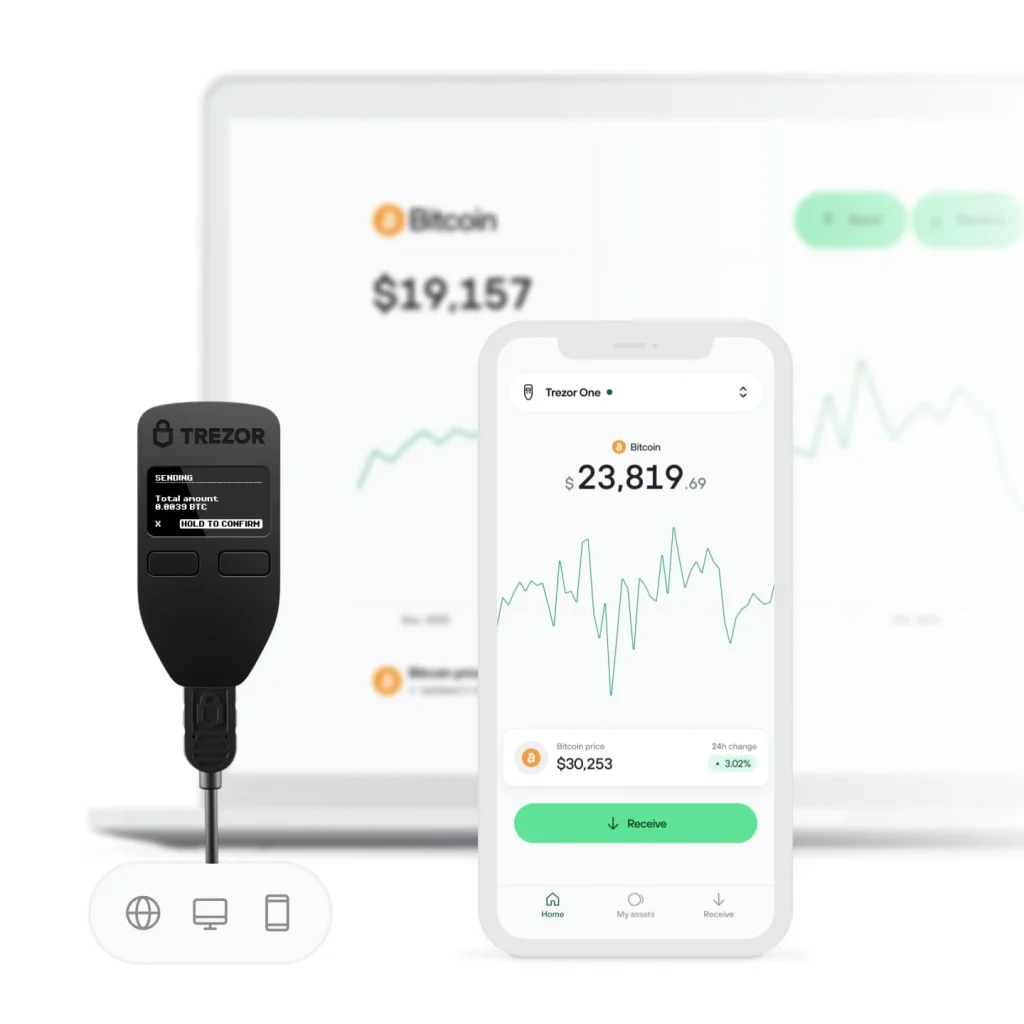
The Trezor Model One implements a deterministic, air-gapped architecture that isolates private keys from any internet-connected environment.
Over years of use, we’ve observed no failures or vulnerabilities under real-world conditions. The device has been immune to malware infections, phishing attacks, and unauthorized access attempts.
The Trezor One is a reliable hardware wallet capable of securing long-term holdings when paired with strong passphrases and good seed storage practices.
1. Microcontroller and Open Design
Unlike newer wallets that use secure elements, the Trezor Model One operates on a general-purpose ARM Cortex-M3 microcontroller (STM32F205). This choice enables full transparency of the hardware and firmware stack.
Although it does not incorporate a secure element, the security model is based on physical access protection, strong user-controlled authentication layers, and open-source firmware, allowing the crypto community to continuously review and improve the device’s codebase.
While some critics highlight the absence of a secure element, this is an intentional tradeoff. Trezor’s model favors transparency and user-auditable code over reliance on closed-source hardware modules.
This choice is acceptable and preferable in our own threat model, particularly when combined with cold storage practices and proper recovery seed handling.
2. Isolated Key Handling
All cryptographic operations (including key generation, transaction signing, and seed handling) are executed entirely within the Trezor Model One’s secure runtime environment. The private keys never leave the device, even during signing operations.
Host devices (PC or mobile) only receive the signed transaction data through the USB interface. This architecture prevents malware on the host system from accessing seed phrases or recovery seeds.
3. Seed Generation and Recovery
The Trezor Model One follows the BIP39 standard for mnemonic phrase generation and BIP32/BIP44 for hierarchical deterministic wallets. Upon initialization, it generates a 12 or 24-word recovery seed, which users must store securely offline. This recovery seed is the sole backup mechanism for restoring the wallet on another Trezor device or a compatible third-party wallet with native support.
A passphrase feature (BIP39 optional 25th word) can be enabled to create a hidden wallet layer. This method increases entropy without altering the original seed, allowing plausible deniability and compartmentalization of crypto assets.
4. PIN Code and Anti-Brute Force Protections
Access to the device is secured with a user-defined PIN code (up to 50 digits). The PIN entry interface is randomized on the host screen and mapped to a static grid on the device display.
An optional passphrase acts as an extra security feature, adding a layer of protection to the standard PIN code and recovery seed.
This deters keyloggers and screen capture exploits. Failed attempts trigger exponential backoff delays, making brute-force attacks computationally impractical even with physical access.
5. Transaction Verification and Physical Controls
The wallet’s 128x64px OLED screen displays transaction metadata, including recipient addresses and amounts. The user must manually confirm each action using the device’s two physical buttons. Since all sensitive data is rendered on the device screen, and input requires tactile interaction, man-in-the-middle attacks from compromised host systems are effectively neutralized.
6. Firmware Security and Updates
The Trezor Model One only runs signed firmware released by SatoshiLabs. Firmware images are cryptographically verified before installation. If tampered firmware is detected, the device refuses to execute it.
In our usage, firmware updates via the Trezor Suite app and Trezor Bridge have been frequent but stable, with no compatibility or data loss issues.
Trezor Model One Review: Supported Assets

The Trezor Model One supports over 1,450 coins and tokens, including major cryptocurrencies such as Bitcoin (BTC), Ethereum (ETH), Bitcoin Cash (BCH), Litecoin (LTC), Dash, Ethereum Classic (ETC), and Dogecoin (DOGE). The wallet also supports thousands of ERC‑20 tokens through integration with Trezor Suite or third-party wallets like MetaMask.
However, there are some limitations. The Trezor One does not support newer protocols or features for handling Cardano (ADA), XRP, EOS, or Monero (XMR). These are supported only on the Trezor Model T and Trezor Safe 5, which feature extended compatibility and native support for a broader range of crypto assets.
The Model One also does not support NFTs. While it can technically connect to DApps through third-party wallets like MetaMask, it does not offer native support for viewing or managing NFTs in the Trezor Suite. This functionality is only practical on more advanced models like the Trezor Model T.
Despite these differences, the Trezor One supports all the most popular coins that the average user uses and remains sufficient for anyone focused on Bitcoin, Ethereum, and ERC‑20 tokens. For users who need broader coin and token support or active involvement in DeFi, newer models may be a better fit.
Trezor Model One Review: UI/UX
All Trezor hardware wallets, including the Model One, rely on the same companion application: the Trezor Suite. As a result, the core user interface and overall experience are nearly identical across devices like the Trezor Model T and Safe 5, with only minor differences related to hardware capabilities.
The Trezor Suite app is clean, functional, and intentionally minimal. While it lacks visual flair or advanced personalization, it delivers a stable and consistent experience across Windows, macOS, and Linux. Core actions such as sending and receiving assets, managing multiple accounts, and updating firmware are clearly laid out. Coin control and Tor integration also add privacy features that are appreciated by advanced users.
On-device interaction with the Trezor Model One is basic, relying on Trezor’s screen and two physical buttons. The small OLED screen shows key prompts, but due to its limited size, operations like entering a seed phrase or verifying long addresses may feel slower compared to devices with a touch screen.
That said, the experience remains highly usable. For most users, the difference between the Model One and higher-end Trezor devices is hardware convenience rather than software capability. If you’re comfortable with a button-based interface and don’t require a visual upgrade, the overall experience is virtually the same.
Trezor Model One Review: Usability
The Trezor Model One supports Windows (10+), macOS (10.11+), Linux, and Android through the Trezor Suite app and Trezor Bridge. It connects via a USB cable and has fast onboarding and a minimal learning curve.
The Trezor Suite interface is localized in over 20 languages, including English, German, Spanish, French, Portuguese, Russian, Japanese, Chinese, and Korean. Language detection is automatic during installation, but users can manually switch language preferences in the settings.
iOS is unsupported, as the Model One lacks Bluetooth or Lightning connectivity. This makes the device incompatible with iPhones and iPads without adapters or workarounds.
All device actions (transaction approvals, PIN input, recovery confirmations) are done using two physical buttons and confirmed visually on the device’s monochrome screen. The absence of a touch screen limits interaction speed for more complex features like multisig support or managing decentralized applications.
The Model One integrates natively with the Trezor Suite and is compatible with select third-party wallets, including Electrum, Exodus, and MetaMask (via WebUSB or Bridge). However, native integration with newer DeFi platforms is limited compared to more advanced models.
Support is provided via a ticket-based system and a searchable help center. While there is no live chat, Trezor’s good customer service has consistently provided timely and technically accurate responses in our experience.
If you’re unsure how to get started, Trezor offers a personal 1:1 onboarding session with a Trezor Expert who will guide you through setting up, backing up, and safely using your hardware wallet. The 60-minute live session is available in English for all Trezor devices and costs €99.
Trezor Model One Pricing
Trezor Model One: €49.
Compared to other top hardware wallets like the Ledger Nano X ($149) or Ledger Nano S Plus ($79), the Trezor Model One remains the most affordable entry among trusted brands. It offers reliable cold storage and strong security features at a low price point.
While it lacks a touch screen or secure element, it retains full support for the Trezor Suite, open-source Trezor software, and core protection mechanisms like PIN code, recovery seed, and physical buttons.
For users focused on securing their crypto wallets without extra complexity, it’s still one of the best-priced options available.
How to Set Up Your Trezor Model One
Setting up your Trezor Model One is quick and secure. Follow the steps in the video above or use this quick guide:
- Unbox your device and connect it to your computer using the USB cable.
- Go to trezor.io/start and install the Trezor Suite app.
- Follow the on-screen instructions to initialize your device.
- Create a new wallet and write down your recovery seed (12 or 24 words) on the backup cards.
- Set a PIN code and optional passphrase for extra protection.
- Once set up, you can send, receive, and manage your crypto assets directly in Trezor Suite.
Make sure to store your recovery seed safely offline. Never share it digitally or take photos of it.
Pros and Cons of Trezor Model One
Comparison: Trezor Model One vs. Trezor Model T vs. Trezor Safe 5
| Trezor Model One | Trezor Model T | Trezor Safe 5 |
|---|---|---|
| Screen: 0.96″ monochrome OLED | Screen: Full-color LCD touch screen | Screen: Full-color Gorilla Glass touch screen |
| Input: Two physical buttons | Input: Touch screen with confirmation button | Input: Full touchscreen interface |
| Connectivity: Micro USB-A | Connectivity: USB-C | Connectivity: USB-C |
| iOS Support: Not supported | iOS Support: Not supported | iOS Support: Supported via cable & mobile tools |
| Secure Element: None | Secure Element: None | Secure Element: EAL6+ certified |
| Recovery: 12/24-word recovery seed | Recovery: 12/24-word + Shamir Backup | Recovery: Shamir Backup |
| Features: Basic wallet operations only | Features: NFT support, DeFi access, Shamir backup | Features: Enhanced DeFi, Shamir, native DApp support |
| Mobile: Android only via USB cable | Mobile: Android only via USB cable | Mobile: Android and iOS supported |
| Material: PC/ABS plastic casing | Material: Durable polymer | Material: CNC-machined aluminum |
| Security: Open-source, no secure element | Security: Open-source, same core architecture | Security: Open-source with a secure element & hardened firmware |
| Assets: 1,450+ coins and tokens supported | Assets: Broader support, including NFTs | Assets: Same as Model T with more native integrations |
| UX: Button navigation, basic screen prompts | UX: Touch-first, more visual interaction | UX: Full-touch interface with smoother workflow |
| Backup: Paper cards | Backup: Paper cards & optional microSD | Backup: Shamir Backup & optional microSD |
| Price: $49 | Price: $129 | Price: $169 |
FAQ
Yes. It’s a dependable and user-friendly cryptocurrency hardware wallet with strong security features and native Trezor Suite app support. It is also one of the lowest price points among trusted hardware wallets.
No. While it lacks a touch screen and advanced features in newer Trezor products, it still receives regular firmware updates and supports most crypto assets used today.
Yes. The Trezor One will be fully operational in 2025 and work seamlessly with the Trezor Suite, Trezor Bridge, and select third-party wallets to manage crypto wallets securely.
Yes. It stores your private keys offline, secured by a PIN code, recovery seed, and physical buttons to ensure only on-device transaction approval.
Your funds stay protected if your PIN code and optional passphrase remain private. You can restore full access on another Trezor device or hot wallet using your recovery phrase.
Remote attacks aren’t feasible with a properly secured Trezor hardware wallet. Past issues required physical access and were quickly fixed via firmware updates. Its open-source design allows public auditing.
Your coins remain safe. The recovery phrase follows open standards (BIP39), so your digital assets can be restored on any compatible hardware wallet or software wallet.
No. Your private keys are generated on and kept inside the Trezor device and never sent online or stored by Trezor or any connected application.
Open the Trezor Suite app, connect your device, and select factory reset from settings. This erases the device and requires your recovery seed to restore crypto wallets.
Final Verdict: Is Trezor Model One Still Worth It After 10 Years in the Market?
So, if your goal is reliable and affordable cold storage focused on transparency and simplicity, the Trezor Model One remains a solid option in 2025.
It lacks modern features such as a touch screen, a secure element, NFT support, and iOS compatibility. However, it continues to support over 1,450 coins and tokens, integrates well with the Trezor Suite, and benefits from a long track record of stability, regular firmware updates, and open-source security.
This Trezor Model One review confirms that the device offers excellent value for users who want to safely store crypto assets without the complexity or cost of premium devices. It is best suited for beginners, long-term holders, and anyone who prioritizes verified offline protection of their private keys.
The Model One may not be the most advanced hardware wallet available, but it still delivers precisely what it was designed for: safe and straightforward self-custody.




