Looking to learn how to bridge tokens from Ethereum to Polygon efficiently and safely?
Bridging assets between networks can be confusing, especially for users trying it for the first time. Many are stuck with unclear steps, unpredictable transaction fees, and slow transaction confirmation times.
High transaction fees on the Ethereum network can make even simple transfers costly. Without guidance, the process can feel anything but straightforward, particularly when moving tokens for use in faster, cheaper ecosystems like Polygon.
This guide breaks it down. We’ll show you two reliable methods for bridging assets from Ethereum to Polygon: one using the official Polygon Bridge, and another via a DeFi platform, Across.to.
Each method enables users to move their tokens efficiently while taking advantage of lower transaction fees and fast confirmation, all in the same transaction flow.
Let’s dive in!
Table of contents
Before Bridging: Add the Polygon Network to Your Wallet
Before you bridge tokens from Ethereum to Polygon, ensure your crypto wallet supports both networks. MetaMask is one of the most popular wallets for this process, but by default, it only supports the Ethereum network.
You’ll need to add it to interact with the Polygon network. Here’s how to do it in MetaMask:
- Open your MetaMask wallet.
- Click the current network name at the top-left (e.g., “Ethereum Mainnet”).
- Scroll to the “Additional network” section.
- Find Polygon Mainnet and click the “Add” button on the right.
- Approve the network switch when prompted.
Once added, you can start to bridge tokens from ETH to Polygon.
1. How to Bridge Tokens Using The Polygon Portal Bridge
Step 1. Open the Polygon Portal and Connect Your Wallet
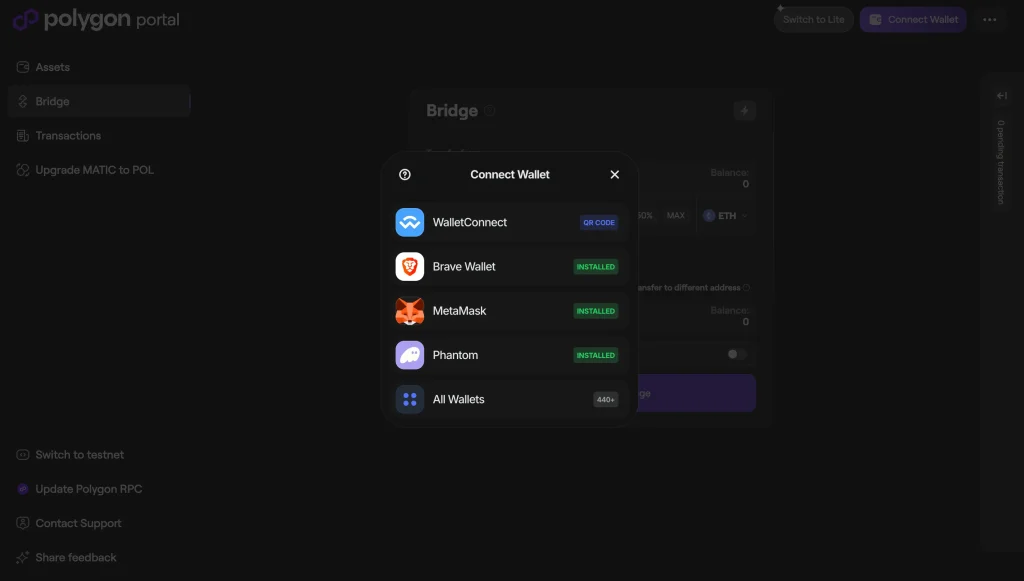
Go to the Polygon Portal and select the “Bridge” option from the left-side menu, the official Polygon Bridge interface. It supports Ethereum to Polygon transfers using the Polygon PoS Bridge, allowing users to bridge tokens between the Ethereum and Polygon networks securely.
After that, click “Connect Wallet” and choose a Web3 wallet like MetaMask. Ensure the wallet is set to the Ethereum mainnet and Polygon network and contains enough ETH to cover gas fees for the upcoming bridge transaction.
To understand why you need both networks on the wallet, you’ll start on the Ethereum network in MetaMask to send your ETH to the bridge. After the bridging process, your funds will appear on the Polygon network, so MetaMask needs to be set to see them on the Polygon network.
Step 2. Select Token, Enter Amount, and Start the Bridge Transaction
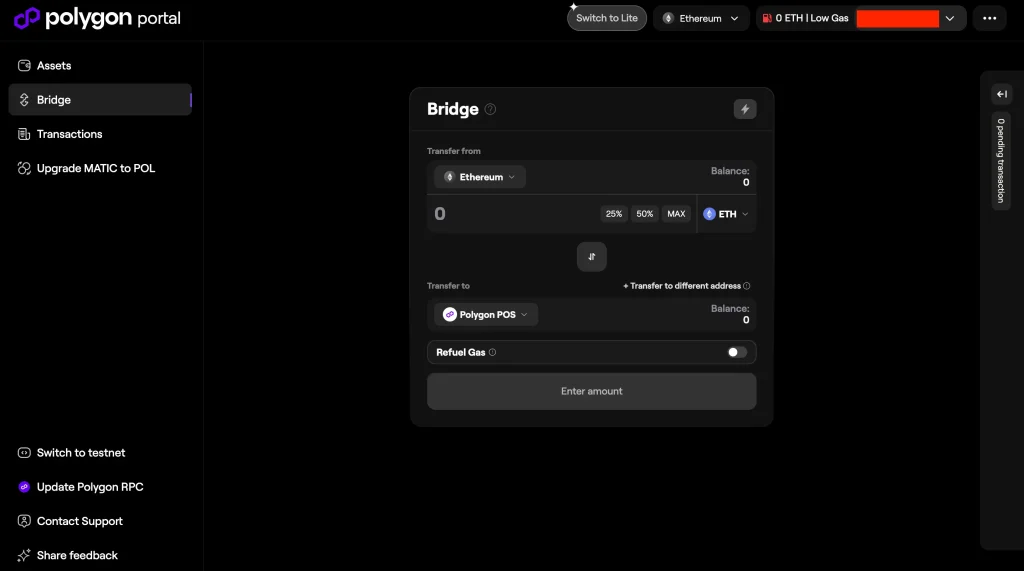
Choose the token you want to bridge to Polygon (in our case, Ethereum). Enter the amount you want to transfer.
Click “Bridge Ethereum to Polygon PoS” to confirm your wallet’s bridge transaction (after double-checking everything). The process uses smart contracts to lock your tokens on Ethereum and release equivalent assets on Polygon. Monitor transaction status through the bridge interface or Etherscan.
Step 3. Switch to the Polygon Network
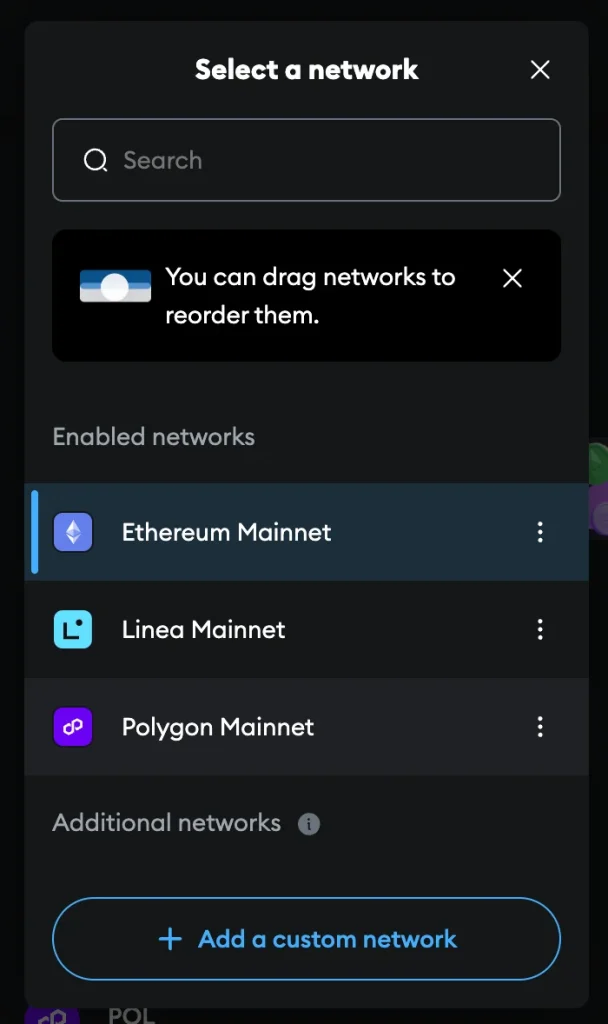
Once the transaction is confirmed, switch your wallet to the Polygon network. The bridged tokens will appear in your wallet. With lower fees and faster transactions, you can use them within the Polygon ecosystem, including decentralized applications.
2. How to Bridge Tokens by Using The DeFi Platform Across.to
Step 1. Go to Across.to and Connect Your Wallet
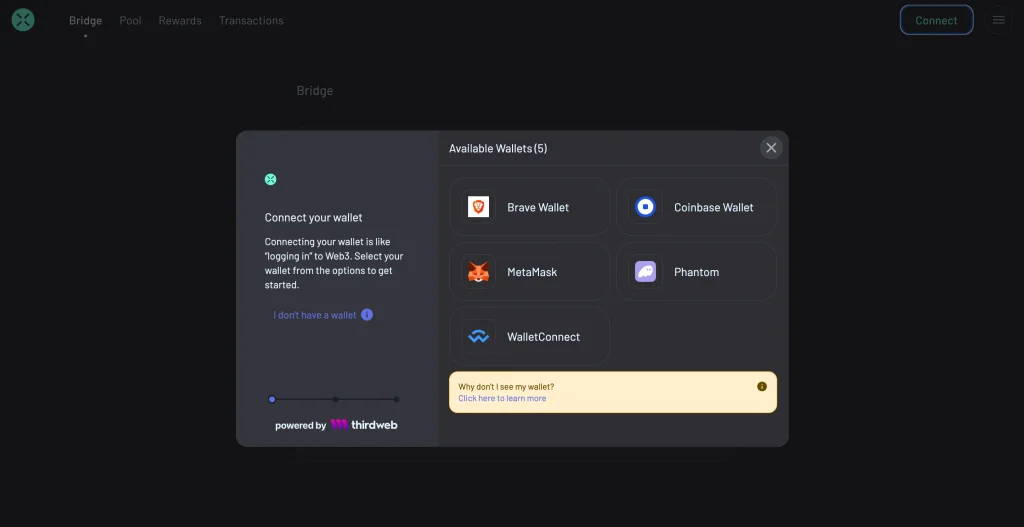
Visit the official Across website, a cross-chain bridge with a user-friendly interface designed for speed and low cost.
Click “Connect Wallet” and choose a Web3 wallet like MetaMask. As with the other method, ensure your wallet is set to the Ethereum and Polygon networks and has ETH available for gas fees.
Step 2. Choose the Chains, Select the Token, and the Amount
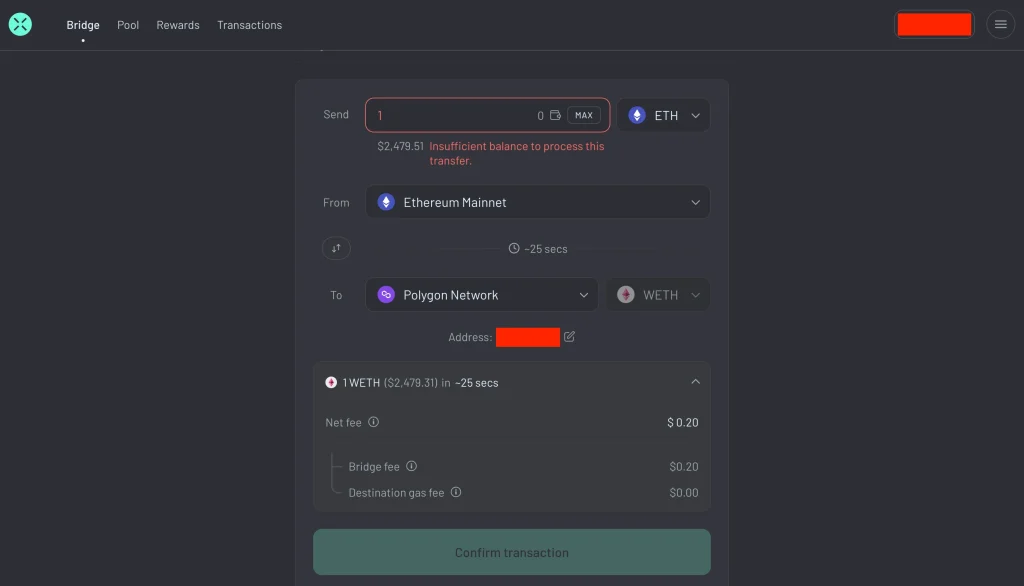
Set Ethereum as the source chain and Polygon as the destination.
Choose the token you want to bridge and enter the amount. Across will display transaction details, including expected arrival time, fee estimates (bridge and destination gas fees), and real-time network conditions.
Step 3. Review Your Transfer and Confirm Transaction
Review your transfer. Across shows transaction status updates and clearly outlines any applicable lower fees. Confirm you’re sending to the correct chain and token.
Click “Bridge” and approve the transaction confirmation in your wallet. Across uses fast relayers and liquidity pools to settle the transaction on Polygon in minutes, offering faster transactions than other bridges. Once you’ve done this, check your Polygon wallet.
FAQ
What Does It Mean to Bridge Crypto to Another Crypto?
Bridging crypto means transferring tokens across blockchain networks (for example, from Ethereum to Polygon) using a bridge. This process locks your assets on one chain and mints equivalent tokens on the other, enabling seamless asset transfers between ecosystems like Ethereum and Polygon.
What is the Polygon Bridge?
The Polygon Bridge is an official tool for transferring tokens from Ethereum to Polygon. It supports the Polygon PoS Bridge and Plasma Bridge, offering different speed and security levels. The Polygon Bridge is a core part of the Polygon ecosystem, enabling the transfer of assets for use in decentralized applications on Polygon.
Can You Bridge Ethereum to Polygon?
You can bridge Ethereum to Polygon using the official Polygon Bridge or other bridging DApps. This lets you move ETH or Ethereum-based assets to the Polygon network, where you can enjoy lower fees and faster transactions.
What are the Benefits of Bridging to Polygon?
Bridging to Polygon offers several advantages, such as significantly lower fees than on Ethereum, faster transaction speeds, and access to DeFi platforms and decentralized applications in the Polygon ecosystem.
How Much Does It Cost to Bridge ETH to Polygon?
The cost mainly involves gas fees on the Ethereum mainnet, which can vary with network congestion. While bridging doesn’t have a fee from Polygon, you’ll need ETH to pay for the bridge transaction. Once on Polygon PoS, transaction fees are very low.
How to Use Polygon Bridging DApps?
To use any Polygon bridging DApps, connect your wallet, select the token you want to bridge, choose the network direction (e.g., Ethereum to Polygon), approve the transaction, and confirm the bridge transaction.
Can Best Wallet Receive ETH on Polygon?
Yes, if your wallet supports the Ethereum and the Polygon network (and the best wallets generally support both), it can receive ETH bridged to Polygon. Wallets like MetaMask allow seamless switching between networks, making it easy to bridge ETH and use it for everyday transactions on Polygon.
What is the Main Difference Between a Crypto Swap and a Crypto Bridge?
A crypto swap exchanges one cryptocurrency for another on the identical blockchain, while a crypto bridge moves assets between different blockchain networks.
Is Bridging Crypto Safe?
Bridging is generally safe using trusted tools like the official Polygon Bridge or verified DApps. However, risks can include smart contract bugs or the selection of unreliable bridges. Always double-check URLs and ensure you’re on a secure, verified platform before initiating the bridge transaction.
Final Thoughts
Bridging from ETH to Polygon is faster, simpler, and more cost-efficient than ever. With reliable tools like the Polygon Portal Bridge and cross-chain platforms such as Across.to, the process ensures secure and smooth transfers for diverse users.
And don’t forget that if you want to bridge Polygon to ETH, the process is similar.
Whether you’re moving funds to interact with DeFi applications, access Ethereum-based applications, or handle large transactions, these methods offer an efficient solution with higher efficiency and lower fees than staying on Ethereum alone.
These modern tools support a wide range of use cases while delivering seamless interaction between networks. By choosing the method that aligns with your goals, you unlock the full benefits of both chains and move one step closer to leveraging blockchain more effectively and efficiently.
More From WalletReview
Discover the Best Decentralized Exchanges in 2025
A breakdown of top DEXs for secure, peer-to-peer crypto trading.
Best Crypto Cold Wallets: Top 5 Storage Options (2025)
Keep your assets offline and secure with these cold wallet picks.
5 Best Crypto Hardware Wallets for 2025
Reviewing the most reliable hardware wallets for safety in 2025.
6 Best Crypto Staking Platform Choices in 2025
Explore the platforms offering the best rewards and security.
Electrum Wallet Review (2025)
Is Electrum still the best Bitcoin-only wallet? Full review here.




