Are you struggling to choose the best mining software in 2026? With so many tools available, it’s easy to waste time or, worse, lose money on software that doesn’t align with your setup or earning goals.
Choosing the wrong one can slash your earnings, cause crashes, or lock you into outdated algorithms. Whether you are a hobbyist or running a full-rig farm, your mining software directly affects your profitability and performance.
That’s why we’ve ranked and reviewed the 5 best crypto-mining software options of 2026. This list breaks down each tool’s features, strengths, and ideal use cases so you can make the most informed decision and start mining money-making coins immediately.
Table of contents
5 Best Mining Software In a Nutshell | |
|---|---|
| CGMiner | Best for: Crypto Mining Software Overall (Industry Benchmark) Ease of use: No (command-line only) Supported coins: Bitcoin, Litecoin, Dogecoin, Dash, and others (SHA-256, Scrypt, NeoScrypt, CryptoNight) Free version: Yes (100% free and open-source) Compatibility: Windows 10/11, Linux Hardware support: ASIC, FPGA only (no GPU) |
| BFGMiner | Best for: Professional Crypto Miners Ease of use: No (CLI only, requires technical knowledge) Supported coins: Bitcoin, Litecoin, other SHA256d and Scrypt-based coins Free version: Yes (100% free and open-source) Compatibility: Windows, Linux, macOS Hardware support: ASIC, FPGA (no GPU support) |
| Awesome Miner | Best for: Managing Multiple Rigs / Mining Farms Ease of use: Yes (GUI-based, beginner-friendly) Supported coins: Bitcoin, Litecoin, Ethereum, and 20+ others (profit-switching supported) Free version: Yes (free for up to 2 miners, then paid) Compatibility: Windows, Linux (plus web dashboard) Hardware support: ASIC, GPU |
| MultiMiner | Best for: Beginners and Casual Miners Ease of use: Yes (simple interface with hardware auto-detection) Supported coins: Bitcoin, Litecoin, Ethereum, Monero, Zcash (SHA-256, Scrypt, X11, Ethash), and others Free version: Yes (open-source and free) Compatibility: Windows (macOS and Linux need extra setup) Hardware support: ASIC, GPU, FPGA |
| Kryptex | Best for: Ease of Use and Automation Ease of use: Yes (installs and runs with minimal setup) Supported coins: Bitcoin, Ethereum, Monero, Ravencoin (depends on hardware), and others Free version: Yes (free to use, but fees on payouts) Compatibility: Windows 10/11 only Hardware support: GPU, CPU (no ASIC or FPGA) |
1. CGMiner – Best Crypto Mining Software Overall (Industry Benchmark)

CGMiner has been a staple in the crypto-mining industry since 2011. Created by Australian developer Con Kolivas, it remains one of the most reliable and widely used mining tools.
It supports major algorithms like SHA-256, Scrypt, NeoScrypt, and CryptoNight, making it compatible with top coins such as Bitcoin, Litecoin, Dogecoin, and Dash. Depending on your setup, you’ll have support for 10 to 15 mineable coins.
Security-wise, CGMiner is open-source and community-audited. It is considered the industry standard in Bitcoin mining. It has been vetted and tested for over a decade, and the active community keeps it up-to-date and secure. No major security incidents have been reported over its long history. Users should stay alert for fake versions, especially on shady download sites.
The user interface is all command-line. No graphics, no dashboards. It’s built for performance, not convenience. This gives experienced users full control over hardware tuning, fan speed, error reporting, and real-time monitoring. However, the lack of a visual UI can be a hurdle for beginners.
CGMiner runs well on Windows 10 and 11 and is fully compatible with Linux. It’s optimized for ASIC and FPGA hardware and doesn’t support modern GPUs. Due to its high power and cooling requirements, it is also not ideal for laptops.
It’s 100% free to use. There are no premium versions and no hidden fees.
Payouts depend on the mining pool you connect to. It works with all standard payout models like PPS, PPLNS, and FPPS, so you can choose the best method for your mining goals.
Among Reddit users, CGMiner still holds its reputation. It’s often praised for stability and flexibility, especially by miners running older or customized setups. Some note the lack of recent updates, but that’s not a dealbreaker for many.
If you’re comfortable with command-line tools and want total control over your mining operation, CGMiner is still a top-tier choice in 2026.
2. BFGMiner, Best for Professional Crypto Miners
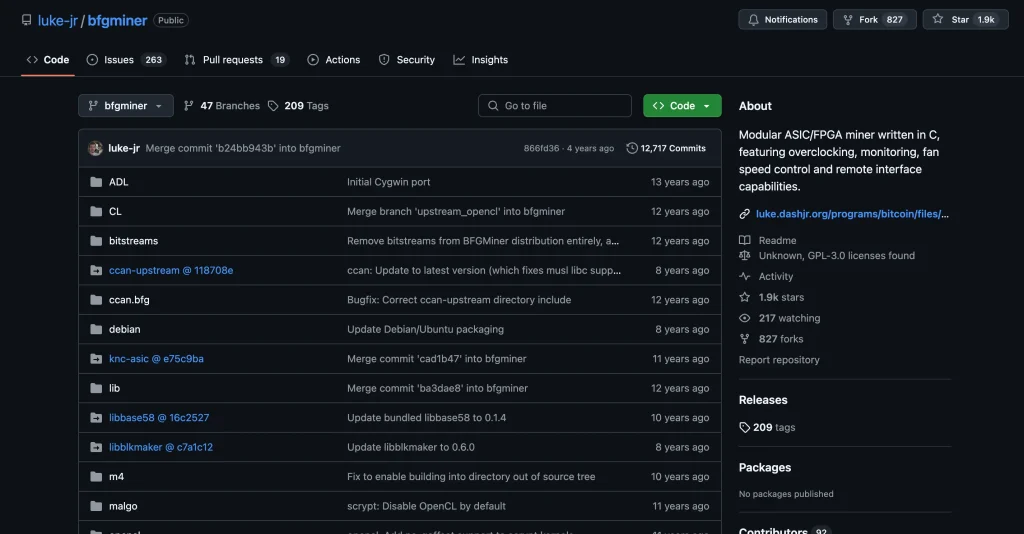
BFGMiner takes the second spot on our list and earns it with a strong set of features built for professional miners. Developed by Luke Dashjr in 2012, it’s often mentioned in the same breath as CGMiner. But while they share the same DNA, BFGMiner brings some unique advantages, especially if you’re working with ASICs or FPGAs and want total control.
Unlike CGMiner, which initially supported GPU and ASIC mining, BFGMiner intentionally dropped GPU support early on. It was designed with FPGAs in mind and later extended for ASICs, making it leaner and more focused. It has extras like dynamic clocking, real-time monitoring, and remote interface support. You can also configure failover strategies and even mine multiple coins simultaneously, something CGMiner doesn’t handle as cleanly.
The software supports SHA256d and Scrypt, meaning you’re not limited to Bitcoin. You can mine Litecoin and other altcoins that use the same algorithms. Many miners use BFGMiner to split resources across different coins, which can help with risk management or profit optimization.
The user interface is CLI-only. If you’re uncomfortable working without a GUI, this isn’t for you, but it’s efficient and stable for advanced users. The software is written in C and works on Linux, macOS, and all modern versions of Windows, including 10 and 11. You can even run it on lightweight setups or repurposed laptops if they’re connected to compatible mining hardware.
It’s completely free and open-source. There is no premium tier and no locked features.
There haven’t been any major security incidents reported, and its open nature means bugs are usually identified and patched quickly. Just download from Luke-Jr’s official GitHub to avoid sketchy forks.
As with most mining clients, payouts depend on the pool you use. BFGMiner supports all major mining pools, including those with PPS and PPLNS models. You can switch between pools easily and even balance traffic between them.
Reddit feedback is mostly positive. Veteran miners like the stability and depth of configuration options. Thanks to its modular architecture, some mention it as the better option over CGMiner if you’re strictly on ASICs or FPGAs. Beginners might struggle with the lack of a GUI, but if you know your way around the command line and want something that gives you complete control over how your rigs operate, BFGMiner is a solid pick in 2026.
3. Awesome Miner, Best for Managing Multiple Rigs / Mining Farms

If CGMiner and BFGMiner feel too technical or hands-on, Awesome Miner starts to feel more accessible, especially for those just getting into mining or running multiple rigs. It was developed by IntelliBreeze, a Swedish software company, in 2014. Unlike the previous two, which rely entirely on command-line control, Awesome Miner gives you a complete graphical interface that makes managing your miners less difficult.
It works on Windows and Linux and supports both ASIC and GPU mining. You can run it locally on a PC or control it remotely using its web-based dashboard, which is helpful if you’re managing multiple rigs or across locations.
You can also monitor up to 200,000 ASICs or 25,000 GPUs from one interface, which is a serious scale, though most users won’t need that much.
Awesome Miner supports the most common mining algorithms, such as SHA-256 and Scrypt, meaning it works with major coins like Bitcoin, Litecoin, etc. It also has built-in profitability switching that automatically mines the most profitable coin at the time.
Unlike CGMiner and BFGMiner, which are entirely free, Awesome Miner uses a freemium model. You can use it for free with up to 2 miners. Beyond that, it’s $2 per monthly miner (cheaper with an annual plan). For most hobbyists or small operators, the free version may be enough. You just pay more as you scale.
Security-wise, it’s solid. No major breaches have been reported, and it gets regular updates. Payout methods depend on the mining pools you connect to. Still, Awesome Miner allows you to choose where and how you’re paid, whether that’s Bitcoin, Litecoin, or another supported coin.
Redditors praise Awesome Miner for its user-friendly layout, especially compared to CGMiner and BFGMiner. Some say the UI feels a bit busy initially, but overall, it’s a smoother ride for beginners or anyone tired of terminal windows.
Compared to CGMiner and BFGMiner, Awesome Miner is designed with usability. It’s still powerful and loaded with features, but it doesn’t expect you to be a Linux wizard to get started.
If you’re looking for a miner that balances control and convenience, this is the one that hits the sweet spot.
3. MultiMiner, Best for Beginners and Casual Miners
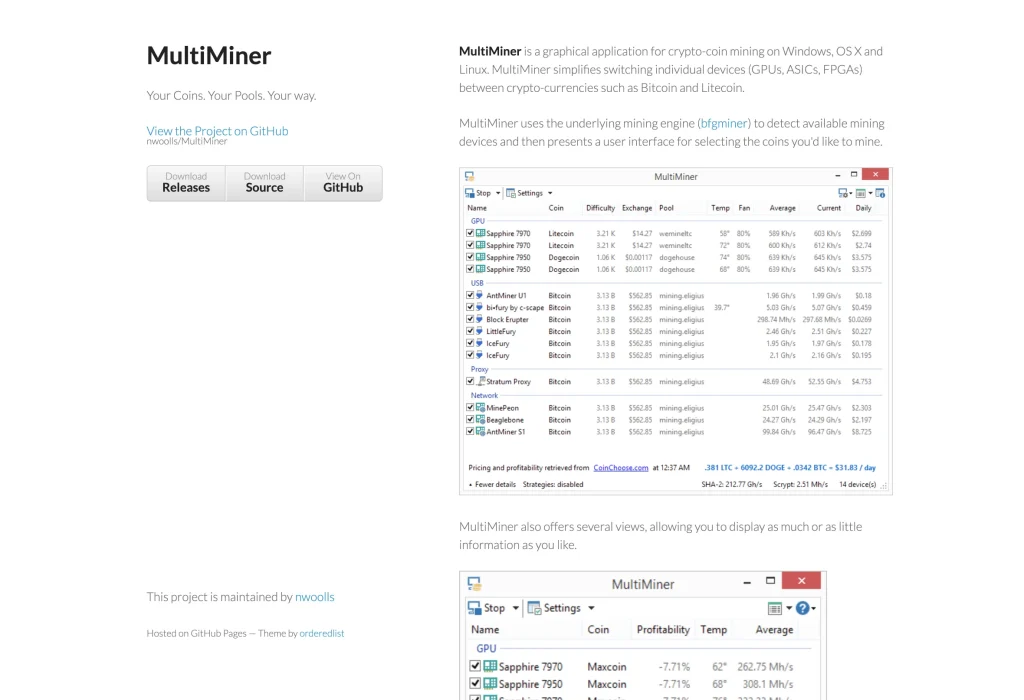
MultiMiner is another good mining software if you’re just getting into mining and don’t want to touch a command-line terminal. It was launched in 2013 by Nate Woolls (the same developer behind BFGMiner), but unlike BFGMiner, this one feels built for humans. It runs on top of BFGMiner but replaces the text-heavy interface with a full graphical UI, making it much more digestible if you’re not into scripting and configs.
It works with Windows out of the box and can run on macOS and Linux, too, although setting up those requires a bit more tinkering. Hardware-wise, it supports ASICs, GPUs, and even FPGAs. Once installed, it auto-detects your mining hardware and suggests the most profitable coins to mine.
You can mine using SHA-256, Scrypt, X11, Ethash, and other common algorithms, so coins like Bitcoin, Litecoin, Ethereum, Monero, or Zcash are fair game.
MultiMiner also lets you switch coins automatically based on profitability, something more beginner-focused tools often skip. You can configure it to switch automatically or set alerts so you can decide manually. It comes with remote monitoring, so you can check and control your rig from your phone or another computer, even if you’re not home.
It’s free and open-source, with no hidden fees, premium plans, or feature locks. Security-wise, there haven’t been any major breaches, and because it’s open-source, bugs tend to get caught and patched fairly quickly.
Payout methods depend on the pools you hook it up to. MultiMiner doesn’t handle payments, but since it supports most major mining pools, you can set things up however you want.
Compared to CGMiner or BFGMiner, this is more beginner-friendly. Sure, you’re giving up some deep customization, but you’re also skipping hours of command-line debugging.
On Reddit, users tend to recommend it for first-timers or casual miners who want a cleaner experience without a huge learning curve. It’s not the most powerful option, but it gets the job done without a headache.
5. Kryptex, Best for Ease of Use and Automation

Kryptex is also a clean option for great mining software if you’re not into command lines and configs, but want your machine to mine efficiently. It’s been around since 2016 and has built a name for itself on simplicity and automation. It also keeps a decent track record on stability and security (no major breaches or shady reports).
It runs on Windows (10 and 11), supports both CPUs and GPUs, and handles most of the setup for you. It picks the most profitable coin based on your hardware and switches algorithms when it makes sense, so you’re not stuck mining something irrelevant.
Kryptex supports common algorithms like Ethash, KawPow, and XMRig and can mine Bitcoin, Ethereum, Ravencoin, Monero, and a few more, depending on your rig’s capacity.
The interface is beginner-friendly; you install it, let it benchmark your system, and it works. There’s no deep customization, which is fine for most people looking to turn idle hardware into passive income.
Payouts can be made in Bitcoin, bank transfers, or gift cards, depending on your location and balance. It uses a PPS+ payout model, which gives stable rewards and avoids the wild swings from pool variance.
For anyone looking to mine without spending hours tweaking scripts or reading docs, Kryptex is a reliable place to start.
Methodology: How We Chose the Best Bitcoin Mining Software
To determine the best Bitcoin mining software in 2026, we thoroughly reviewed leading tools used across a wide range of mining operations (from small-scale hobbyists to large-scale mining farms).
Our rankings are informed by hands-on testing, open-source code audits, mining community feedback (particularly from Reddit and GitHub), and interviews with operators running real-world mining rigs. The key evaluation criteria were:
- Hardware Compatibility: We prioritized mining software that supports a broad array of hardware, including ASIC miners, GPU miners, CPU miners, and FPGA miners. Whether running a single rig at home or managing multiple rigs in a professional mining farm, integrating with existing infrastructure is essential.
- Algorithm and Coin Support: Top software had to support major mining algorithms like SHA-256, Scrypt, Ethash, and others. This ensures flexibility to mine Bitcoin, other cryptocurrencies, or switch to a specific coin based on market conditions.
- Scalability and Control: We examined how well each platform handles small and large mining operations. Some solutions selected, like Awesome Miner are engineered for large-scale mining farms, offering full control, real-time statistics, and centralized management of thousands of devices. This scalability is critical for enterprise-level cryptocurrency mining.
- Operating System Support: The best mining software needed to run reliably across major operating systems, including Windows 10/11, Linux, and in some cases, macOS.
- Usability and Interface Design: We assessed both user-friendly interfaces and advanced features. Beginners may prefer platforms with a simple web interface or customizable dashboard, while advanced users often seek full control via command-line interfaces. We accounted for both, depending on user expertise and the complexity of their mining process.
- Profitability Optimization: Software that can dynamically optimize hash rate, hashing power, or electricity costs, either through automatic benchmarking or intelligent algorithm switching, scored higher. Features that help users start mining quickly or without technical hurdles were also prioritized.
- Security and Transparency: We favored platforms with strong reputations, regular updates, and no history of major breaches.
- Cost Structure and Licensing: We prioritized mining software with transparent pricing and no hidden fees. Free and open-source tools were favored for offering full functionality at no cost. For freemium options, we looked at whether the paid tiers added real value for users managing multiple rigs, cloud mining setups, or large mining operations.
FAQ
What is the best mining software to use?
CGMiner and BFGMiner offer full control and performance for advanced users with ASICs. For beginners or individual miners, Awesome Miner, MultiMiner, and Kryptex provide more straightforward setups, auto coin switching, and user-friendly dashboards, making them the go-to choices for easy mining activities.
What is crypto or Bitcoin mining software?
Bitcoin mining software is a specialized program that uses your device’s processing power to solve cryptographic equations. It manages hash rate and payouts and often automatically switches to the most profitable coin.
Is it worth it to mine Bitcoins?
Mining Bitcoin is worth it only if you have ASIC hardware, cheap electricity, and optimized software. Because it is highly difficult, efficient setups and smart tools are needed to stay profitable.
What kind of hardware do I need for Bitcoin mining software?
Due to high power and hash demands, ASICs are required for serious Bitcoin mining. Software like CGMiner or BFGMiner works best with dedicated rigs; CPUs/GPUs are too weak for BTC.
Is it still profitable to mine Bitcoin?
With efficient ASICs, low power costs, and profit-optimized software, it can be. Using auto-switching tools and joining a pool improves your chances of earning consistently.
Are there any legal restrictions on Bitcoin mining?
Laws vary by country. In most places, it’s legal if you follow energy and tax rules. Always check local laws before starting. To stay safe, use reliable software with military-grade security and avoid complicated software from unverified sources that could trigger antivirus software or violate compliance rules.
Final Thoughts
We hope this guide has helped you understand the best crypto mining software options available in 2026.
Whether you’re focused on maximizing earnings, optimizing hardware performance, or simply looking for a user-friendly way to mine, there’s a solution here to match your goals.
Good luck with your mining journey, and may your hash rates stay high and your power bills low!




