Managing digital assets in 2025 is riskier than ever. Hacks, phishing attacks, and exchange collapses have already cost investors billions. Relying on hot wallets or centralized platforms often leaves your funds dangerously exposed.
The danger? One wrong click or a compromised exchange could wipe out years of savings. For anyone serious about crypto security, that’s simply unacceptable.
The solution lies in hardware wallets: secure, offline devices that protect your private keys. In this Trezor Safe 5 Review, we’ll explore whether the new hardware wallet from Trezor delivers on its promises of advanced features, sleek design, and beginner-friendly usability. Could it be the best cold wallet for protecting your crypto assets in 2025?
Let’s find out!
Table of contents
Trezor Safe 5 Specifications |
|
|---|---|
| Best For | Beginners who want a guided setup, long-term holders who value cold storage, and experienced users looking for open-source transparency; |
| Launch Date | Mid-2024; |
| Dimensions & Weight | ~59 × 32 × 7.4 mm; ~14 g device weight (66 g with packaging); |
| Processor | Embedded ARM Cortex-M4 running at ~180 MHz; |
| Box Contents | Includes the Trezor device, USB-C to USB-C cable, two backup cards, a quick start guide, and Trezor stickers; |
| Price | ~$169 (mid-premium range). |
What Is the Trezor Safe 5?

The Trezor Safe 5 is the latest flagship from SatoshiLabs, the pioneer that introduced the world’s first crypto wallet in 2014. Officially released in mid-2024, the Safe 5 is positioned above the Safe 3 and offers meaningful upgrades in both security and usability.
Trezor launched this model to address today’s rising offline threats and to improve user interaction with a modern color touchscreen, haptic feedback, and a stronger secure chip.
Trezor Safe 5 is a next-generation crypto hardware wallet that appeals to beginners and users seeking more control. With its improved design, robust protection, and broad compatibility, it aims to balance simplicity and top-notch security features.
Price and Value of This Crypto Hardware Wallet
At launch, the Trezor Safe 5 is priced around $169, which places it in the mid-premium range. It is more expensive than the entry-level Safe 3, which retails closer to $79, but it remains competitive against alternatives like the Ledger Nano X.
Many users will find the Safe 5’s higher price justified because of the additional features, such as a Gorilla Glass color touchscreen, haptic feedback, and multi-share recovery options.
Trezor Safe 5: Key Features
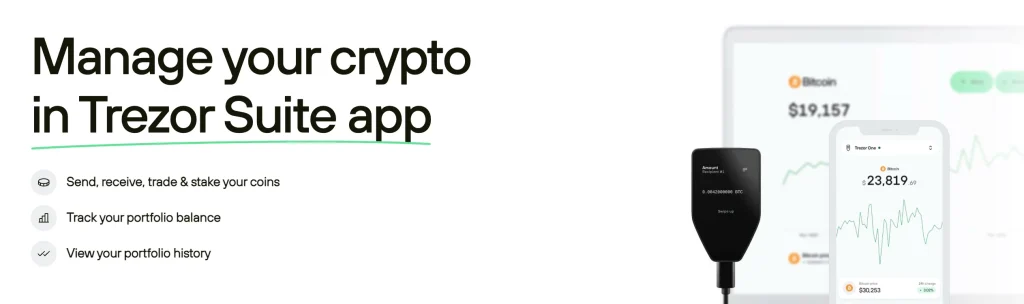
1. Design & Build Quality
The Safe 5 features a sleek, compact body that feels durable yet lightweight enough for everyday use. Its 1.54-inch color touchscreen provides much clearer visibility than older physical buttons-only devices, and adding haptic feedback ensures every confirmation feels deliberate.
The display is protected by Gorilla Glass 3, while the anodized aluminum backplate and security seal give it a tamper-evident finish. This ensures strong physical security for the device.
2. Security Features
Security has always been Trezor’s strongest point, and the Safe 5 raises the bar even higher with layered security measures. It has a new EAL 6+ Secure Element chip that protects against tampering and advanced exploits.
The device can be locked with PIN and passphrase protection. It also supports FIDO2, which makes it a universal 2FA key. Like all Trezor wallets, Safe 5 runs on open-source firmware for transparency.
Another highlight is backup flexibility: besides the usual 12-, 20-, or 24-word recovery seed, you can create a wallet backup using Shamir Secret Sharing. This splits your recovery phrase into several parts, an additional security feature that ensures losing one share doesn’t compromise your funds.
3. Supported Cryptocurrencies
The Trezor Safe 5 supports 1000 multiple assets, covering all major digital assets like Bitcoin, Ethereum, ERC-20 tokens, and even NFTs. Its broad compatibility also extends into the world of DeFi and Web3, giving users confidence that their portfolio can be managed seamlessly from one device and offers seamless integration with third-party services.
4. Connectivity Options
The Safe 5 does not support Bluetooth. Instead, it uses a USB-C cable for direct connection. While some mobile-first users may prefer wireless, others see wired-only as enhanced security. The microSD slot also enables future extensions. The micro SD card slot also enables future extensions.
5. Software & Compatibility
The Safe 5 works with the Trezor Suite App, which offers a clean, user-friendly interface for managing coins. The Trezor suite software supports Tor routing, Coin Control, staking, and swaps for deeper functionality.
It works on desktops and mobile devices, and connects with various third-party services like MetaMask, ensuring broad utility for those who execute transactions frequently.
Why Hardware Wallets Matter in 2025?
The crypto industry has grown fast, but so have the risks. Hackers are no longer focused only on big exchanges; they also target everyday investors. Hot wallets (exchange apps or mobile wallets) are always connected to the internet. This makes them easy to use, but also easy to attack. Common threats include:
- Malware that steals private keys from your device
- Phishing scams that trick you into sending funds to attackers
- Clipboard hijacking that swaps wallet addresses during transfers
A hardware wallet like the Trezor Safe 5 avoids these dangers by keeping your private keys offline. Even if your computer is infected, your crypto stays safe because every transaction must be confirmed directly on the device. This means your assets remain in cold storage, securely storing your keys away from hackers.
This separation between your keys and the internet is why cold storage is considered the safest option for digital assets.
How Trezor Safe 5 Protects You?
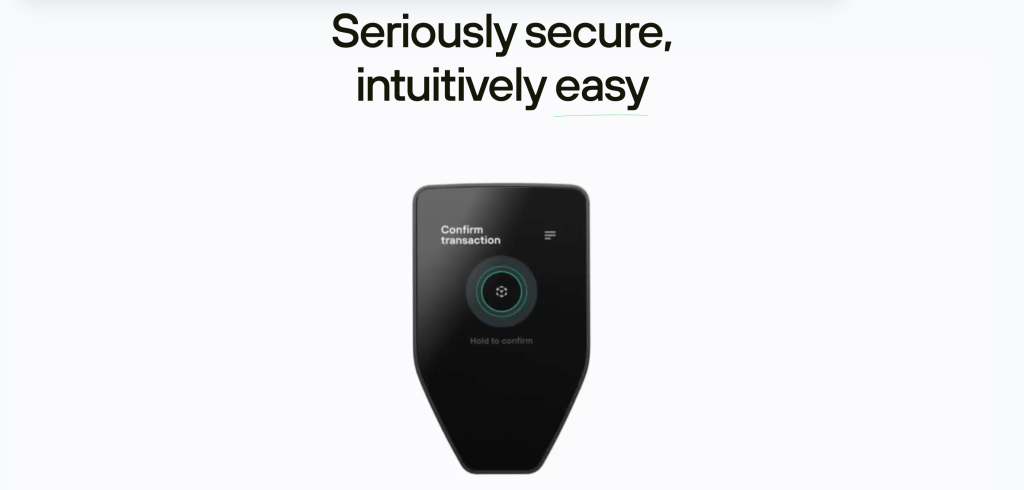
The Trezor Safe 5 hardware wallet uses several layers of protection to secure your funds.
- PIN and passphrase: You can set a PIN to lock the device and add a passphrase for even stronger protection. Without them, no one can access your wallet.
- Secure Element chip: The new EAL 6+ chip is built to resist advanced physical attacks, making it difficult for anyone to extract your private keys.
- Backup options: In addition to standard 12-, 20-, or 24-word recovery phrases, the Safe 5 supports multi-share backup (Shamir Secret Sharing). This allows you to split your recovery into several parts so that losing one doesn’t put your assets at risk.
- Privacy tools: Features like Tor integration and Coin Control help you protect your identity and reduce transaction tracking.
In short, the Safe 5 protects against online threats, such as malware and phishing, and offline risks, such as device theft. It gives you complete control of your crypto while keeping your digital assets safe from every angle.
Additionally, if you’re unsure, secure your recovery phrase with the Cryptotag Zeus, which has been tested for heat, corrosion, and impact resistance.
Trezor Safe 5 Review: Pros & Cons
Like any crypto hardware wallet, the Trezor Safe 5 has strengths and weaknesses. Here’s a quick overview:
User Experience with the Trezor Safe 5
Setting up the Trezor Safe 5 is simple and beginner-friendly. You plug it in with a USB-C cable, open Trezor Suite, and follow the guided steps to create a PIN and backup. The process takes just a few minutes and requires no technical knowledge.
Daily use is just as smooth. The bright color touchscreen and haptic feedback make every action easy to confirm and harder to get wrong. Compared to older button-only wallets, the experience feels more modern and intuitive.
Feedback from the community has been very positive. Users like how the Safe 5 combines advanced security with an interface that even beginners can understand. It offers the kind of protection long-term investors expect without feeling complicated.
Trezor Suite Lite lets you check your balance and generate receiving addresses on mobile. The desktop app or a wired connection on Android gives the best experience for full features, like sending crypto or adjusting advanced settings.
What Are Some Alternatives to Trezor Safe 5?
If you’re not convinced the Safe 5 is the right fit, several strong alternatives may work better for your needs. Each offers something different: wireless convenience, maximum isolation, or rugged durability.

The Ledger Nano X is often considered the Safe 5’s closest competitor. It includes Bluetooth support, making it easy to pair with smartphones without a cable.
The main trade-off is transparency: unlike Trezor, Ledger’s secure element and firmware are not fully open-source, which some security-conscious users may see as a drawback.

The Keystone Pro takes a different approach by being fully air-gapped. It has no USB or Bluetooth connections. Instead, you sign transactions with QR codes, which makes it highly resistant to remote attacks.
It also includes fingerprint authentication for quick access, something you won’t find on Trezor or Ledger devices.
See the full Keystone Pro 3 review.

The Ellipal Titan is built for ruggedness and mobility. Its sealed, all-metal body protects it from tampering and physical damage.
This makes it especially appealing for travelers or investors who want a durable device that can handle tough conditions.
Trezor Safe 5 vs Trezor Safe 3: Comparison Table
 Trezor Safe 3 |
 Trezor Safe 5 |
|
|---|---|---|
| Display | Monochrome OLED, button navigation | 1.54″ color touchscreen with haptic feedback for easier confirmations |
| Build Quality | Plastic body, no glass protection | Gorilla Glass 3 front, anodized aluminum back, tamper-evident case |
| Secure Element | EAL 6+ Secure Element (standard) | Upgraded EAL 6+ Secure Element for stronger resistance to physical attacks |
| Backup Options | 12- or 24-word recovery seed | 12/20/24-word backup + Multi-share backup (Shamir Secret Sharing) for extra safety |
| Privacy Features | Standard backup and PIN/passphrase | Tor integration, Coin Control, FIDO2 authentication, more advanced options |
| Connectivity | USB-C, no Bluetooth | USB-C, microSD slot, no Bluetooth |
| Supported Assets | Thousands of coins and tokens | Same wide support (BTC, ETH, ERC-20, NFTs, DeFi integrations) |
| Ease of Use | Button-based interface, basic navigation | Touchscreen interface, faster setup, beginner-friendly workflow |
| Target Users | Budget-conscious users who want reliable cold storage | Users who want modern design + advanced protection |
The Trezor Safe 3 is a solid choice for affordable and reliable cold storage. It covers the basics well and offers strong security at a lower price. The Trezor Safe 5, on the other hand, is designed for users who want more comfort and protection. Its color touchscreen, haptic feedback, Gorilla Glass screen, and multi-share backup make it easier to use and harder to compromise.
In short, the Safe 3 is best if you’re focused on price, but the Safe 5 is the better long-term investment for those who want a modern, secure, and future-proof hardware wallet.
FAQ
If your Trezor Safe 5 is damaged, your digital assets are safe if you have your recovery seed. You can use that seed to restore your wallet on a new Trezor or any compatible hardware wallet. This ensures your funds are never tied to one device. The backup options, including multi-share recovery, give you even more protection.
To transfer Bitcoin, open Trezor Suite, connect your Safe 5, and generate a receiving address. Copy that address and use it when withdrawing BTC from an exchange or wallet. Always confirm the address on the Safe 5’s touchscreen before sending. Once the transaction is confirmed on the blockchain, your funds will appear in Trezor Suite.
The Safe 5 works as an offline cold wallet. You don’t need the internet to store or access your private keys, since they never leave the device. Yet, your computer or phone needs internet access to broadcast signed transactions to the blockchain. This way, your crypto stays protected even on a compromised computer.
You can’t stake directly on the device, but you can use Trezor Suite or third-party apps to delegate coins like Ethereum or Cardano. The Safe 5 keeps your keys offline while allowing you to interact with staking platforms safely. This means you can earn rewards without exposing your funds to online threats.
If you forget your PIN, you can reset the device and recover your funds using your recovery seed. This process wipes the wallet clean but allows you to restore access safely. You cannot retrieve your funds without the recovery seed, which is why backups are critical.
Final Thoughts
This Trezor Safe 5 Review shows a wallet that blends serious protection with everyday ease: an upgraded secure element, multi-share recovery, and a modern color touchscreen with haptic confirmations. It isn’t the cheapest option, but for 2025, it’s a top pick if you want hardware-level security without the learning curve.
Ultimately, before choosing a wallet, take the time to compare options, read user experiences, and evaluate your own needs. Protecting your digital assets isn’t just about the tools you buy; it’s about making wise choices. So stay curious, stay cautious, and always do your own research.




