If you’re serious about protecting your crypto, you’ve likely come across the term “air-gapped wallet.” But what exactly is it, and why do experts consider it one of the safest ways to store digital assets long-term?
Put simply, an air-gapped wallet is a device that never connects to the internet. It stays fully offline at all times. Instead of using Wi-Fi, USB, or Bluetooth, it transfers data using QR codes or microSD cards. This keeps your private keys completely isolated and safe from hackers.
In this guide, we’ve reviewed the five best air-gapped wallets available in 2025. Whether you’re a hardcore Bitcoin holder, starting, or focused on privacy, you’ll find a secure option that fits your needs.
See also our Ngrave wallet review, a fully air-gapped wallet designed to secure your assets.
Table of contents
- 1. ElliPal Titan 2.0: Best Overall Air-Gapped Wallet
- 2. Keystone 3 Pro: Best Open-Source Air-Gapped Wallet
- 3. SafePal S1: Best Budget Air-Gapped Wallet
- 4. ColdCard Mk4: Best for Bitcoin Maximalists
- 5. BitBox02: Best Privacy-Focused Hybrid Wallet
- How to Choose the Right Air-Gapped Wallets
- Types of Air-Gapped Crypto Wallets
- Benefits and Drawbacks of Using an Air-Gapped Crypto Wallet
- How to Back Up an Air-Gapped Hardware Wallet Safely
- FAQ
- Final Thoughts
Quick Summary: Top 5 Air-Gapped Wallets |
|
|---|---|
| ElliPal Titan 2.0 | Best for: All-around security Supported Coins: 10,000+ Air-Gap Method: QR Code Security: Metal body, anti-tamper, self-destruct, secure element Price: $169.00 |
| Keystone 3 Pro | Best for: Open-source cold storage Supported Coins: 5,000+ Air-Gap Method: QR Code Security: Fingerprint login, Shamir Backup, secure element, open-source firmware Price: $149 |
| SafePal S1 | Best for: Budget-friendly option Supported Coins: 30+ blockchain Air-Gap Method: QR Code Security: EAL5+ secure element, recovery seed support Price: $49.99 |
| ColdCard Mk4 | Best for: Bitcoin maximalists Supported Coins: BTC only Air-Gap Method: microSD Card Security: PSBT support, secure element, brick pin, open-source firmware Price: $177.94 |
| BitBox02 | Best for: Privacy-first hybrid use Supported Coins: BTC, ETH, ERC-20 Air-Gap Method: USB Isolation Security: Dual-chip security, coin control, Tor support, open-source, secure bootloader Price: €149.00 |
1. ElliPal Titan 2.0: Best Overall Air-Gapped Wallet

Ellipal Titan 2.0 is a tamper-proof hardware wallet built from a single metal block, offering full air-gap security through QR code communication. It’s physically sealed, has no ports, and automatically wipes itself if breached.
Specifications |
|
|---|---|
| Display | 4-inch full-color touchscreen |
| Connectivity | QR code only (no USB, Bluetooth, or Wi-Fi) |
| Build | CNC-machined aluminum alloy, sealed body |
| Battery | 1400mAh rechargeable, up to 259 hours standby |
| Compatibility | iOS & Android app with built-in DApp browser |
| Firmware Updates | MicroSD card installation |
| Dimensions | 118 x 66 x 9.7 mm |
| Weight | 140g |
ElliPal Titan 2.0
Best Overall Air-Gapped Wallet
2. Keystone 3 Pro: Best Open-Source Air-Gapped Wallet

Keystone 3 Pro is engineered for transparency and flexibility. Its firmware is completely open-source and supports advanced recovery methods like Shamir Secret Sharing, making it the most developer-friendly wallet on this list.
Specifications |
|
|---|---|
| Display | 4-inch touchscreen |
| Connectivity | QR code scanning for transactions |
| Build | Detachable magnetic battery module |
| Recovery Options | 12/24-word seed + Shamir Backup support |
| Compatibility | iOS, Android, MetaMask, and other wallets via QR signing |
| Firmware Updates | Fully open-source and verifiable |
| Dimensions | 112 x 65 x 18 mm |
Keystone 3 Pro
Best Open-Source Air-Gapped Wallet
3. SafePal S1: Best Budget Air-Gapped Wallet

The SafePal S1 is the most affordable fully air-gapped wallet, using only QR code transfers. It’s ideal for new users who want strong protection without the price tag.
Check out this full SafePal S1 review for a more in-depth approach.
Specifications |
|
|---|---|
| Display | 1.3-inch color screen |
| Connectivity | QR code only |
| Build | ABS plastic housing with anti-tamper design |
| Battery | 400mAh rechargeable (20 days standby) |
| Compatibility | SafePal mobile app for iOS & Android |
| Firmware Updates | MicroSD card |
| Dimensions | 88 x 54 x 6 mm |
| Weight | 36g |
SafePal S1
Best Budget Air-Gapped Wallet
4. ColdCard Mk4: Best for Bitcoin Maximalists

ColdCard Mk4 is built exclusively for Bitcoin security, with no distractions. It features advanced PSBT signing, encrypted backups via microSD, and even a “brick me” function for tamper self-destruction.
Specifications |
|
|---|---|
| Display | Monochrome OLED screen (128×64) |
| Connectivity | MicroSD card only (PSBT file transfer) |
| Build | Polycarbonate body with tamper-evident seal |
| Battery | USB-powered during use (no internal battery) |
| Firmware | Fully open-source Bitcoin-only software |
| Dimensions | 88 x 51 x 9 mm |
| Weight | 29g |
ColdCard Mk4
Best for Bitcoin Maximalists
5. BitBox02: Best Privacy-Focused Hybrid Wallet
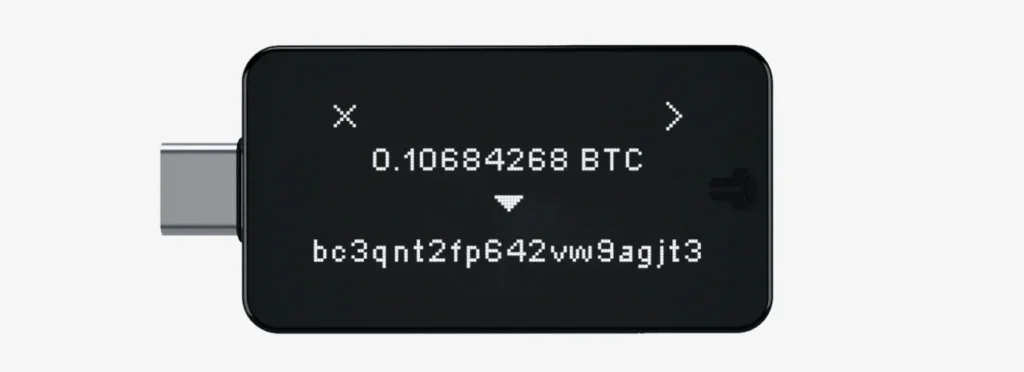
The BitBox02 is a Swiss-engineered wallet built with privacy-first firmware. It supports coin control, Tor routing, and zero telemetry by default. It is designed for advanced users who prioritize anonymity without fully sacrificing usability.
Specifications |
|
|---|---|
| Display | OLED screen with touch sliders |
| Connectivity | USB-C (with adapter for USB-A) |
| Privacy Tools | Tor network routing, coin control |
| Firmware | Fully open-source, reproducible builds |
| Dimensions | 45 x 23 x 8 mm |
| Weight | 12g |
BitBox02
Best Privacy-Focused Hybrid Wallet
How to Choose the Right Air-Gapped Wallets
Picking the best air-gapped wallet isn’t just about price or popularity. You need a wallet that matches your needs, based on how much crypto you hold, which coins you use, and how often you transact.
Here’s what to think about before you decide.
Full vs. Semi Air-Gap
A fully air-gapped wallet never connects to the internet, not even through USB. It uses QR codes or a microSD card to sign transactions.
Examples include the Ellipal Titan, Keystone 3 Pro, SafePal S1, and ColdCard Mk4.
A semi-air-gapped wallet, like the BitBox02, uses a USB cable but keeps your keys secure by limiting how it connects. It’s easier to use, but it’s not 100% offline.
- If you want maximum security, choose a fully air-gapped wallet.
- A semi-air-gapped wallet might work better if you prefer convenience and speed.
Asset Support
Some wallets support only Bitcoin. Others can handle thousands of coins, tokens, and NFTs.
- If you only store Bitcoin, go with a wallet like COLDCARD Mk4.
- If you use Ethereum, NFTs, or other tokens, choose a multi-chain wallet like Keystone, Ellipal, or SafePal.
Always check the wallet’s coin compatibility list before buying.
Usability
If you’re a beginner, use a simple wallet to set up and operate.
- SafePal S1 is very beginner-friendly.
- Ellipal Titan has a big screen and a mobile app that make navigating easy.
If you’re more experienced or want advanced features like multi-signature support or manual backups, the Keystone 3 Pro or COLDCARD are great options.
The key is to pick something you’re comfortable using. If a wallet is too complicated, you may avoid using it, and that’s risky.
Backup Options
Every wallet needs a backup. If you lose your device, the only way to recover your crypto is through your backup.
Most wallets give you a 12—or 24-word seed phrase when you set them up. Write this down and keep it offline, somewhere safe. Never store it on your phone or computer.
Some wallets offer extra options:
- Keystone 3 Pro supports Shamir Backup, which splits your seed into parts for extra protection.
- COLDCARD lets you save encrypted backups to a microSD card.
Never take photos of your seed phrase. Never upload it to the cloud. Always keep it offline.
Price Point
There’s a secure air-gapped wallet for every budget.
- For under $60, SafePal S1 is a solid choice.
- Around $150, Keystone 3 Pro or BitBox02 offer an outstanding balance.
- For premium security, Ellipal Titan or COLDCARD Mk4 are top-tier.
More expensive doesn’t always mean better, but it often means better build quality, more features, and stronger long-term support.
Extra Features to Look For
Here are some useful features to keep in mind:
- Secure chip (EAL5+) to protect your private keys
- Open-source firmware so anyone can audit the code
- QR signing for MetaMask if you use DeFi or NFTs
- Privacy tools, like coin control or Tor support, for extra anonymity
You might not need all of these now, but it’s good to have room to grow.
Types of Air-Gapped Crypto Wallets
When we discuss the types of air-gapped wallets, we refer to the form factor and physical implementation, not just the data transfer method.
Below are the most common types of air-gapped wallets, categorized by their architecture and environment:
1. Dedicated Hardware Wallets (True Air-Gapped Devices)
Hardware wallets are purpose-built devices designed to operate without any network interfaces. They don’t include Wi-Fi, Bluetooth, USB data transfer, or NFC. Instead, they communicate via QR codes or microSD cards, which are built from the ground up to be air-gapped.
Key traits:
- Operate independently;
- Have built-in secure elements or self-destruct mechanisms;
- Run proprietary or open-source firmware;
- Transfer data visually (QR) or physically (microSD).
2. Air-Gapped Laptops or Offline Computers
A general-purpose laptop or desktop computer that has never connected to the internet is permanently disconnected from any network interfaces (Wi-Fi, Ethernet, Bluetooth) and used exclusively for offline signing transactions.
Use case:
- Often used with Bitcoin Core, Electrum, or Specter Desktop;
- Ideal for DIY multisig setups or offline signing.
Key traits:
- Must be wiped entirely and air-gapped manually;
- No automatic firmware protections like hardware wallets;
- Offers flexibility but requires advanced technical skills.
3. Smartphone-Based Air-Gapped Wallets (With Secure OS or Isolation)
This approach uses a repurposed smartphone that has been factory reset, does not have a SIM card, and permanently disables network access (airplane mode or hardware tampering). It runs a trusted wallet app like Keystone firmware, Electrum, or BlueWallet.
Key traits:
- Easy to access and set up;
- Still carries risk if not properly air-gapped;
- Not as secure as dedicated hardware, but usable with caution.
This method depends heavily on user configuration and isn’t as foolproof as true hardware isolation.
4. Paper Wallets and Steel Wallets (Air-Gapped by Nature)
While not “wallets” in the traditional sense, paper or metal backups store private keys offline and are, by definition, air-gapped.
Use case:
- Cold storage for long-term HODLing;
- Often used in combination with BIP39 recovery phrases or raw private keys.
Limitations:
- No transaction signing;
- Must be imported into a wallet to use, which then exposes the key if not handled carefully;
- Not suitable for active use.
Benefits and Drawbacks of Using an Air-Gapped Crypto Wallet
Air-gapped wallets are built for one thing: maximum offline security. But like any tool, they have strengths and limitations. Here’s what you need to know before choosing one.
Key Benefits
1. Ultimate Security (100% Offline)
Air-gapped wallets never connect to the internet, Bluetooth, or USB. Your private keys remain completely isolated, protected from malware, phishing attacks, remote exploits, or compromised devices. This is the highest level of crypto security available.
2. Perfect for Long-Term Storage
If you plan to hold your assets for months or years, air-gapped wallets are the gold standard. They’re not designed for quick daily use, making them secure for serious investors.
3. Immune to Software-Based Attacks
No internet access means no exposure to keyloggers, spyware, or malicious browser extensions. Even if your computer is compromised, your private keys stay untouched inside the device.
4. Peace of Mind
Owning an air-gapped wallet gives you total control over your crypto. You’re not trusting an exchange, a cloud backup, or a mobile app, you’re securing your assets with hardware that hackers can’t reach.
Potential Drawbacks
1. Slower, Multi-Step Transactions
Unlike hot wallets that sign instantly, air-gapped wallets require more manual steps, like scanning QR codes or moving files via a microSD card. This extra effort adds time to each transaction.
2. Less Ideal for Active DeFi Users
Regularly interacting with decentralized apps may make the air-gap process tedious. It’s possible (especially with QR-based wallets), but not as smooth as using a browser extension like MetaMask.
3. Steeper Learning Curve
Some air-gapped wallets, especially those using microSD transfers, aren’t beginner-friendly. You must understand PSBT signing, recovery phrases, and offline file management.
4. Critical Backup Responsibility
If you lose access, there is no recovery email or customer support. You must securely back up your seed phrase or encrypted microSD files. If you lose your wallet and backup, your crypto is gone forever.
How to Back Up an Air-Gapped Hardware Wallet Safely
Backing up your air-gapped wallet is critical. If your device is lost, stolen, or damaged, your backup is the only way to recover your crypto.
Here’s how to do it the right way:
1. Use the Recovery Phrase
During setup, every air-gapped wallet generates a 12—or 24-word seed phrase, which is your master key.
- Write it down on paper or engrave it on a metal plate.
- Never store it digitally (no screenshots, cloud storage, or note-taking apps).
- Keep multiple copies in separate, secure locations (like a safe or safety deposit box).
- Don’t share it with anyone. Not even close friends or family.
If someone gets access to your seed phrase, they can steal your entire crypto balance, and no password is needed.
2. Use Shamir Backup (Advanced)
Some wallets, like the Keystone 3 Pro, support Shamir Secret Sharing. This splits your seed phrase into multiple parts, and you’ll need a specific number of parts to recover the wallet.
- It’s great for added protection.
- You can give one part to a family member, another to a lawyer, and store the rest in different places.
- Even if someone finds one piece, they can’t access your wallet.
3. Use Encrypted microSD Backups
Wallets like COLDCARD Mk4 let you back up your wallet onto a microSD card, often in encrypted form.
- This is useful if you prefer digital backup but still want strong protection.
- Keep the microSD in a locked box or safe.
- Make sure you understand how to decrypt and restore the backup when needed.
FAQ
All air-gapped wallets are cold storage, but not all cold storage wallets are truly air-gapped. Air-gapped wallets offer an extra layer of protection by avoiding any digital connectivity.
Yes. Wallets like Keystone 3 Pro and SafePal S1 offer QR integration with MetaMask.
If you’re active in airdrops, Keystone 3 Pro or Ellipal Titan are some of the best crypto wallets due to their multi-chain support and QR compatibility.
While rare, physical attacks are possible if someone gains direct access to your wallet and recovery phrase. Yet, many air-gapped wallets include anti-tamper protection, PIN brute-force lockdowns, and self-destruct mechanisms (like the Ellipal Titan or COLDCARD Mk4), making physical hacking difficult without the recovery backup.
If you have your 12- or 24-word recovery phrase, you can restore your air-gapped wallet on any compatible hardware or supported software wallet. Ensure the new device is secure and trustworthy before entering your recovery phrase.
Final Thoughts
The best air-gapped wallet isn’t just a security upgrade; it’s a mindset shift. It’s different between hoping your crypto is safe and knowing it is.
By keeping your private keys completely offline, air-gapped wallets remove the single biggest threat in crypto: online exposure, whether you’re holding Bitcoin, altcoins, or NFTs. Going fully offline means taking full responsibility and control.
In a growing digital risk world, nothing beats self-custody backed by true isolation. Choose smart, stay offline, and own your assets.




