Searching for the best Polkadot wallets in 2025? Most options look great until you realize they weren’t built for the Polkadot network.
Some key features are missing, such as staking or crowd loan support. Others don’t connect well with parachains or ignore how the Polkadot ecosystem works. They’re general-purpose wallets trying to fit into something they weren’t built for.
Real Polkadot wallets speak the same language as the network. Once you try one, the whole experience changes.
Table of contents
- 1. Ledger Nano X, Best Overall Hardware Wallet for Polkadot
- 2. SubWallet, Best Browser Extension for Multi-Network DOT Use
- 3. Nova Wallet, Best Wallet for Polkadot Ecosystem
- 4. Talisman Wallet, Best Polkadot & Ethereum Combo Wallet
- 5. Polkadot Vault, Best Air-Gapped Wallet for Maximum Security
- How to Choose the Best Polkadot Wallets
- FAQ
- Final Thoughts
Top Polkadot Wallets: Quick Comparison |
|
|---|---|
| Ledger Nano X | Best for: Overall Hardware wallet for Polkadot Type: Hardware Wallet Supported Assets: DOT, Polkadot assets, NFTs Security Level: Very High User Friendliness: Moderate |
| SubWallet | Best for: Browser Extension for Multi-Network DOT Type: Browser + Mobile App Supported Assets: DOT, Parachains, cross-chain Security Level: High User Friendliness: High |
| Nova Wallet | Best for: Mobile Wallet for Polkadot Type: Mobile App Supported Assets: DOT, NFTs, Parachains Security Level: High User Friendliness: Very High |
| Talisman Wallet | Best for: Polkadot & Ethereum Combo Wallet Type: Browser Extension Supported Assets: DOT, ETH, Polkadot EVM Chains Security Level: Medium-high User Friendliness: High. |
| Polkadot Vault (ex-Parity Signer) | Best for: Air Gapped Wallet for Maximum Security Type: Air Grapped Mobile App Supported Assets: DOT (offline signing) Security Level: Very High (offline) User Friendliness: Low-Moderate |
1. Ledger Nano X, Best Overall Hardware Wallet for Polkadot

Ledger Nano X isn’t loud, flashy, or overloaded with features; it works. Built for people who want to hold their DOT without leaving anything to chance. Everything stays offline; only the user decides when and how to move their assets.
It connects well with trusted wallet options and supports apps that let users stake DOT or interact with Polkadot tools when needed.
Key Features |
|
|---|---|
| Offline Key Storage | Keeps private keys fully offline, away from online threats. |
| Staking Access | Connects to apps that let users stake DOT. |
| Cold Storage Ready | Built for long-term safety as one of the top cold storage wallets. |
| Ecosystem Compatibility | Works with known wallets like Nova Wallet or SubWallet. |
| Simple Bluetooth Setup | Easy to pair with the mobile apps for convenience. |
Why We Choose It
We looked at how Ledger Nano X fits into real Polkadot use cases, and here’s what stands out, both good and bad.
2. SubWallet, Best Browser Extension for Multi-Network DOT Use
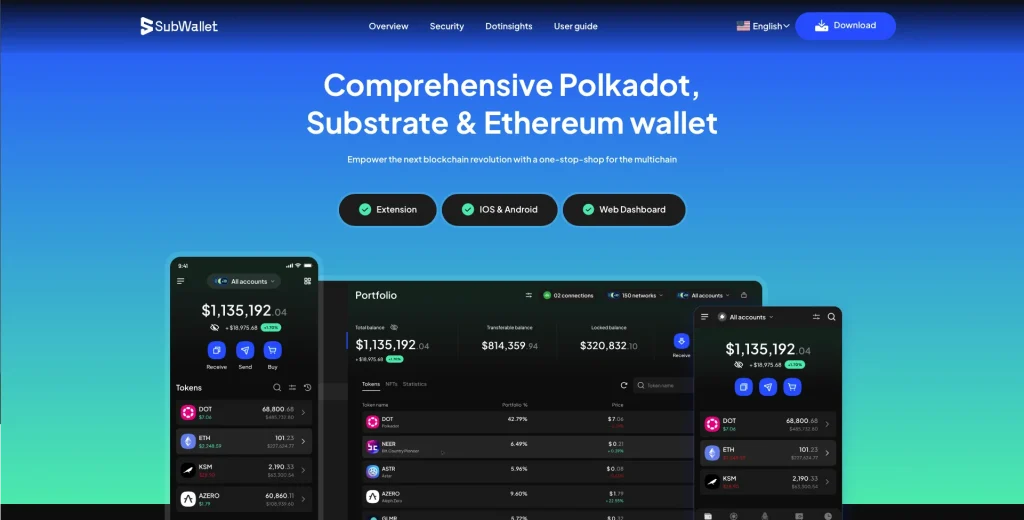
SubWallet makes it easier to stay in one place while managing activity across different networks. Everything, staking, transfers, and voting, feels connected without switching tools or jumping between platforms.
With support for seamless cross-chain access and a layout that matches the Polkadot network, it’s an excellent match for people who move between parachains often.
Key Features |
|
|---|---|
| Multi-Network | Let users interact across chains with strong cross-chain functionality. |
| Native Polkadot Tools | Built with direct access to the Polkadot staking dashboard integration. |
| Browser+Mobile Sync | It works across devices in a mobile browser and a Polkadot setup. |
| Governance and Staking | Allows users to vote and stake directly from the extension. |
| App Ecosystem Support | Designed to integrate with the full Polkadot network toolset. |
Why We Choose It
SubWallet was evaluated based on its fit with real-world usage across chains and its ease of use for active users.
3. Nova Wallet, Best Wallet for Polkadot Ecosystem

Nova Wallet is made for those who want to stay close to Polkadot without needing a desktop. Everything necessary, such as staking, governance, and balances, is accessible from the phone.
It stands out among the best mobile wallets for 2025. It was built with a focus on usability and full support for the Polkadot and Kusama ecosystems.
Key Features |
|
|---|---|
| Built for Polkadot | Fully integrated with the Polkadot network and relay chain tools. |
| Staking & Governance | Let users vote and stake directly from their phone. |
| Cross-Chain Ready | Designed to support cross-chain actions without friction. |
| Non-Custodial Control | A leading name among non-custodial Polkadot wallets. |
| Asset Management | Supports dot tokens, NFTs, and native tools like Polkadot JS. |
| App Ecosystem Integration | Work alongside fearless wallet, substrate wallets, and more. |
Why We Choose It
We included Nova because it brings full access to Polkadot directly into your hands, without cutting corners.
4. Talisman Wallet, Best Polkadot & Ethereum Combo Wallet
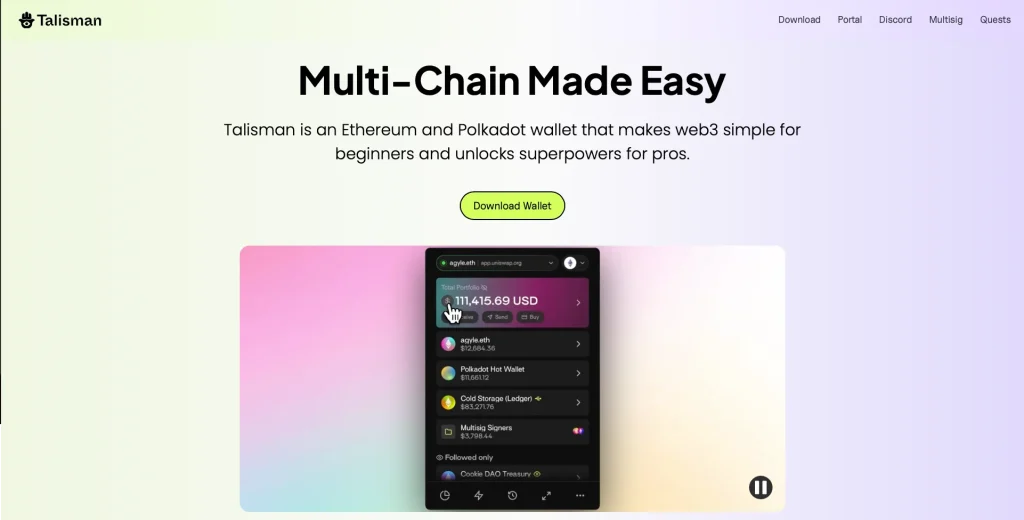
Talisman bridges two worlds: Polkadot and Ethereum. It’s a browser-based wallet that feels familiar but brings access to parachains, staking, and DeFi tools, without switching platforms.
It’s among the top wallets for the Polkadot ecosystem because it works with Ethereum-style wallets, supports DOT tokens, and easily integrates with hardware wallets when needed.
Key Features |
|
|---|---|
| Dual-Ecosystem Ready | Designed for both Polkadot and Ethereum style wallets. |
| DOT Support | Manages dot tokens, parachain access, and governance tools. |
| Interface Familiarity | Easy switch for users of other EVM wallets. |
| Secure Structure | Built with a focus on secure transactions and simple flow. |
| Relay Chain Access | Connects directly with tools across the relay chain and parachains. |
Why We Choose it
We included Talisman because it brings two networks under one roof, without losing clarity or control.
5. Polkadot Vault, Best Air-Gapped Wallet for Maximum Security
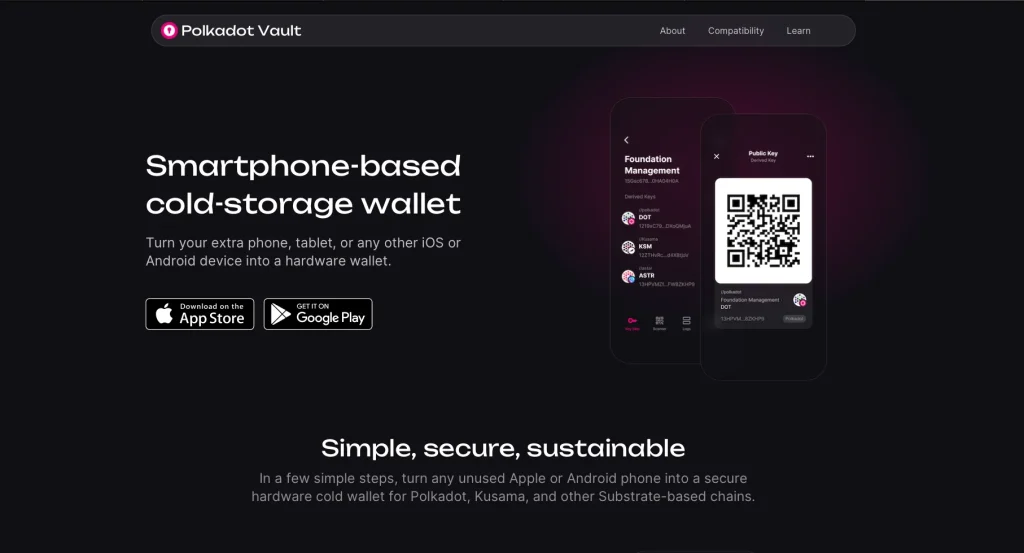
Polkadot Vault is a cold wallet app that runs offline, keeping everything isolated from the internet. It’s ideal for securely storing DOT, especially when long-term safety matters most.
It is different because it uses QR codes and its address system instead of standard internet connections.
Key Features |
|
|---|---|
| Air-Gapped Architecture | Keeps keys offline with camera-based transfers using its own address system. |
| Non-Custodial by Default | Designed as a non-custodial wallet, with no third-party access. |
| Polkadot-Focused | Built specifically for Polkadot Vault and Dot asset storage. |
| Multi-Chain Compatibility | Works across networks with strong multi-chain support. |
| Private and Isolated | No internet, no syncs- just complete control from a cold device. |
Why We Choose it
We chose Polkadot Vault because not everyone wants daily access; some want lasting peace of mind.
How to Choose the Best Polkadot Wallets
Choosing a Polkadot wallet depends on how you use the network, what features you need, and how much control you want. Not all wallets are built for Polkadot, so here’s what truly matters:
1. Security: Do You Control Your Keys?
Start with security, non-custodial wallets let you hold your private keys. For stronger protection, hardware wallets store everything offline.
Look for:
- Recovery phrases (seed backups)
- Hardware compatibility
- Clear privacy practices
A secure wallet should never leave you guessing.
2. Asset Compatibility: Just DOT, or More?
If you only use DOT, most Polkadot wallets will work. But if you want to manage parachain tokens, NFTs, or interact with EVM wallets, asset support becomes essential. A good wallet should handle DOT tokens and parachains and play nicely with other tools across the Polkadot network. Considering cross-chain compatibility or alternative ecosystems, you can also explore how Polkadot compares to Solana.
Ensure it supports the assets you use, or plan to use soon.
3. Usability: Can You Rely On It Every Day?
Some wallets are made for fast, everyday use, while others are built for offline storage and long-term holding. Choose the one that fits your routine. A user-friendly wallet will feel intuitive, even when managing advanced features like staking or governance.
You want something that just works, no matter your skill level.
4. Flexibility: Does the Wallet Fit Your Style?
The wallet should fit your habits, whether you prefer mobile, desktop, or offline tools. The right wallet will support your flow through a sleek app, a browser extension, or even a fully air-gapped setup.
Bonus points if it works in a multi-chain environment or with multiple devices.
5. Extra Tools: What Else Can It Do?
Polkadot wallets aren’t just for holding funds. The best ones offer features like:
- Staking (directly from the app)
- Integration with other wallet options
- Support for governance, dApps, and own address system
A wallet that adapts as you grow in the ecosystem is worth keeping. But if you’re still unsure if Polkadot is right, check out our comparison between Polkadot vs Cardano.
FAQ
1. Can I use the same wallet to claim crowdloan rewards?
Only if the wallet supports parachain auctions and integrates with Polkadot’s crowdloan system. Not all wallets offer this, so it’s worth checking before contributing.
2. What’s the risk of using browser extensions as wallets?
They’re convenient, but they’re more exposed to phishing or malware. You should use them with hardware or enable advanced browser security settings.
3. Are fees the same across all Polkadot wallets?
No. The fees depend on the network and how the wallet is built. Some wallets optimize transactions better or allow fee customization, while others don’t.
4. Can I manage multiple accounts in one Polkadot wallet?
Yes, many wallets let you create or import several addresses. Some even offer custom naming or contact lists to make switching between accounts easier.
Final Thoughts
Most wallets may look the same, but only a few are built with Polkadot in mind. That difference shows whether it’s staking, crowdloans, or sending DOT without issues.
What matters is picking a wallet that works with the network, not around it. If you’re using Polkadot often, things like non-custodial control, cross-chain support, or hardware pairing aren’t just extras but must-haves.
Find the one that fits how you use DOT, and the rest falls into place.




