Finding a crypto wallet that combines security, usability, and features is difficult. With numerous options available, beginners often feel overwhelmed, while experienced users worry about relinquishing too much control over their assets across the broader crypto space.
Choosing the wrong wallet can lead to higher fees, frustration with clunky apps, or even the loss of funds if proper security measures aren’t in place. That’s why selecting a reliable solution is critical before storing or managing your digital currency.
In this Exodus Crypto Wallet Review, we’ll explain everything you need to know: how to download the app, its core features, security setup, supported assets, and what real users think.
By the end, you’ll know if Exodus is the right wallet for your needs in 2025.
Table of contents
Exodus Wallet Specifications |
|
|---|---|
| Launch Year | 2015 |
| Platforms Available | Windows, macOS, Linux, iOS, Android |
| 24/7 Support | In-app and email support, available around the clock |
| Learning Hub | Free educational resources on crypto, DeFi, staking, and security |
| App Customization | Users can hide or show assets in their portfolio dashboard |
| Fiat On-Ramp | Buy crypto directly in the app using a bank card or Apple Pay (available in select regions); you can also fund purchases from a linked bank account. |
| Security / Encryption | Exodus asserts that it uses “robust encryption” and ensures private keys are stored locally on your device. With a self-custodial wallet, you retain complete control at all times. |
What Is the Exodus Crypto Wallet?

Exodus was launched in 2015 with one goal: to make cryptocurrency management simple and accessible. Many wallets at the time were designed for advanced users, requiring technical knowledge and patience. Exodus took a different approach, focusing on a polished user interface and ease of use without sacrificing important features that appeal to newcomers.
Today, the wallet is available on desktop (Windows, macOS, Linux) and mobile devices (iOS and Android). The desktop and mobile versions sync seamlessly, allowing you to manage your digital assets across platforms.
What makes Exodus stand out is that it isn’t just a wallet. It includes a built-in portfolio tracker with real-time charts, a swap feature that lets you exchange assets without leaving the app, staking options for earning passive income, and even NFT support.
This makes Exodus more of a complete crypto management tool than a simple storage solution.
Exodus Crypto Wallet Review: Pros & Cons
Exodus has many strengths but also a few limitations that potential users should consider.
How to Download and Install Exodus Wallet?

Getting started with Exodus is straightforward, whether you’re using a mobile device or a desktop. Here’s a step-by-step guide:
Step 1: Download Exodus Wallet
- iOS: Open the App Store, search for “Exodus Crypto Wallet,” and tap Download.
- Android: Go to Google Play, search for “Exodus Wallet,” and install the app.
- Desktop: Visit the official Exodus website and download the version compatible with your operating system (Windows, macOS, or Linux).
Step 2: Install and Open the App
Once the Download is complete, install the application and open it. It will appear alongside your other apps on mobile, while on desktop, it will be in your applications folder.
Step 3: Create a New Wallet
When you open Exodus for the first time, you’ll be prompted to create a new wallet. This process only takes a few seconds and will generate a secure account for you.
Step 4: Secure Your 12-Word Recovery Phrase
This is the most crucial step. Exodus will provide you with a 12-word recovery phrase (your seed phrase), which acts as the master key to your funds. Write it on paper and store it in a safe, offline location.
Never share it with anyone; avoid saving it digitally where it could be exposed to hacks.
Step 5: Explore Your Dashboard
After setup, you’ll be taken to your main dashboard. Here, you can:
- Add and manage cryptocurrencies;
- Check your portfolio balance with live charts;
- Send and receive funds;
- Access built-in staking and swap features.
From here, your Exodus wallet is ready to use, and you can start managing crypto immediately.
Is Exodus Wallet Safe?
When it comes to safety, Exodus is a non-custodial wallet. This means only you (not Exodus) holds private keys to your funds. Unlike custodial wallets, where a company manages your keys, this gives you complete control and ownership over your crypto.
Recovery and Backup Protection
During setup, Exodus generates a 12-word recovery phrase. This phrase is essentially the master key to your wallet. If your phone or computer is lost, stolen, or damaged, the recovery phrase allows you to restore your assets on a new device.
Without it, you cannot access your funds, which is both a strength (there are no third-party risks) and a responsibility (the security burden is entirely on you).
Password and Local Encryption
In addition to the recovery phrase, Exodus requires you to set up a secure password for daily use. This password encrypts your wallet data locally on your device. The encryption ensures that even if someone gains access to your computer or phone, they cannot move funds without the password.
No 2FA, But Hardware Integration
One limitation is the lack of two-factor authentication (2FA). Many users consider 2FA an essential extra step to block unauthorized logins.
To offset this, Exodus offers Trezor hardware wallet integration, which allows you to keep your private keys completely offline while still using the Exodus interface. This combination is popular among users who value convenience and advanced security, particularly when managing frequent cryptocurrency transactions.
Software Transparency
Unlike some competitors, Exodus is not entirely open-source. Specific components are publicly available, but the entire codebase is proprietary. For security-conscious users, this limits the ability to verify the software independently.
However, Exodus has been around since 2015 and has not experienced major security breaches, which has helped it build trust in the community.
Hot Wallet Considerations
Exodus is a hot wallet, meaning it’s connected to the internet and comparable to other online wallets. Hot wallets are convenient for everyday use but inherently less secure than cold wallets (offline storage).
For large amounts of crypto, many investors prefer to pair Exodus with a hardware wallet or use it for day-to-day transactions while keeping long-term holdings offline.
User Experience and Interface
One of Exodus’s strongest selling points is its design. Many crypto wallets focus on functionality but overlook user experience, often overwhelming beginners. Exodus takes a different approach. Its sleek, colorful, and modern interface makes crypto management feel approachable instead of intimidating.
When you log in, the main dashboard gives you a clear portfolio overview:
- Real-time charts show how your assets are performing.
- Portfolio value updates instantly, so you always know your balance.
- Navigation is clean, with no clutter or confusing menus.
Everyday actions are also simple. Sending or receiving crypto only takes a few steps, with clear instructions guiding you through the process. This makes it especially friendly for users setting up their first wallet.
Exodus also integrates extra tools in a way that feels seamless:
- The swap feature allows you to exchange assets instantly within the app.
- The staking dashboard makes it easy to earn rewards without requiring a connection to third-party platforms.
For beginners and casual investors, these features strike the right balance between simplicity and utility.
However, advanced traders may find some drawbacks:
- Fewer customization options compared to wallets like MetaMask.
- No direct DApp or DeFi integrations for more complex use cases.
For most users, though, the combination of ease of use, sleek design, and built-in tools makes Exodus one of the most user-friendly wallets available today.
Supported Cryptocurrencies and Staking Options
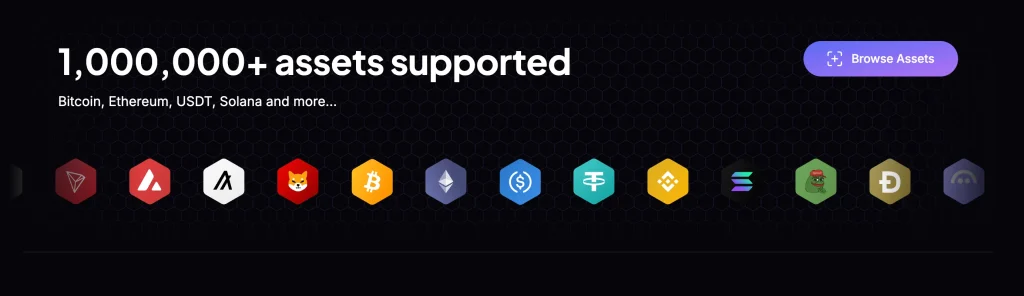
According to the company, Exodus is known for supporting a vast number of assets, over one million cryptocurrencies. This wide coverage means you can store almost any coin or token in one place. It includes all the prominent names, such as:
- Bitcoin (BTC);
- Ethereum (ETH);
- Solana (SOL);
- Cardano (ADA);
- Cosmos (ATOM).
In addition to storage, Exodus also allows you to earn rewards through staking. Instead of moving your funds to an external platform, you can stake directly inside the wallet. Some of the most popular staking options include:
- Cardano (ADA);
- Solana (SOL);
- Algorand (ALGO);
- Cosmos (ATOM).
The process is simple. Once you stake, Exodus automatically tracks your rewards and displays them in your portfolio. Payouts are visible in real time, making it easy to monitor your earnings.
This feature benefits beginners by removing the complexity of using separate staking platforms or exchanges.
What Users Say About Exodus
User feedback on Exodus is generally positive, particularly regarding its design and ease of use. On Trustpilot, many users highlight how simple the interface feels compared to other wallets, making it a popular choice for beginners who prefer not to deal with technical setups. Several reviews also mention the helpfulness of Exodus’s 24/7 customer support, with users appreciating quick responses via email or in-app chat.
On the other hand, some reviewers point out concerns about high swap fees when exchanging assets directly within the wallet. While the built-in exchange is convenient, advanced users often prefer external platforms for better rates and more options. Another recurring criticism is the lack of two-factor authentication (2FA), which some consider a security drawback.
Discussions on Reddit echo these mixed views. Casual investors and newcomers often praise the wallet’s clean design, portfolio tracking, and staking options. Yet, more experienced users sometimes voice frustration over Exodus’s closed-source status and emphasize the risks of using a hot wallet for large amounts.
Overall, the consensus across review sites and community forums is that Exodus excels at usability and convenience, making it ideal for beginners and everyday use. Still, those prioritizing maximum security or low transaction costs often pair it with a hardware wallet or choose other alternatives.
Exodus Wallet vs Other Wallets
When evaluating whether Exodus is the right choice, it helps to compare it with other well-known wallets. Each option offers different advantages depending on what users value most, such as ease of use, security, or access to decentralized applications.
1. Exodus vs MetaMask
MetaMask is widely recognized as a leading wallet for DeFi and Web3. It connects directly to decentralized exchanges, NFT marketplaces, and other dApps, making it highly versatile for blockchain interactions. However, its interface can feel less intuitive for beginners than Exodus, which emphasizes simplicity.
- Best for: Users seeking a robust DeFi and Web3 connectivity.
2. Exodus vs Trust Wallet
Trust Wallet, owned by Binance, supports a wide range of tokens and includes a built-in DApp browser. This makes it a practical choice for those who want mobile-first access to decentralized applications. Its design and interface are less refined than Exodus, which focuses on user experience.
- Best for: Mobile users seeking integrated DApp access.
3. Exodus vs Hardware Wallets
Since private keys remain offline, Ledger and Trezor hardware wallets are considered the most secure way to store cryptocurrencies. While this setup offers maximum protection, frequent transactions can be less convenient. Exodus provides a compromise by allowing integration with Trezor, allowing users to combine security with a more user-friendly interface.
- Best for: Investors who prioritize offline storage and advanced security.
However, let’s take a detailed breakdown and compare Exodus to multiple popular cryptocurrency wallets.
Ease of Use
- Exodus is the most beginner-friendly option, thanks to its clean and intuitive interface.
- MetaMask feels more technical, making it better suited for DeFi users.
- Trust Wallet strikes a balance between simplicity and flexibility, particularly on mobile devices.
- Ledger/Trezor requires more setup but rewards users with industry-leading security.
Best For
- Exodus: Beginners and casual investors.
- MetaMask: DeFi and Web3 users.
- Trust Wallet: Mobile-first users who want convenience.
- Ledger/Trezor: Long-term holders focused on maximum security.
Supported Assets
- Exodus offers the broadest support with over 1,000,000 coins and tokens.
- MetaMask is limited to Ethereum and other EVM-based tokens.
- Trust Wallet supports a wide range of cryptocurrencies.
- Ledger/Trezor stick to major coins, prioritizing security over variety.
Staking
- Exodus supports staking for ADA, SOL, ATOM, ALGO, and more.
- MetaMask allows staking only through external DeFi apps.
- Trust Wallet includes staking for select assets.
- Ledger/Trezor don’t offer staking — they’re focused strictly on cold storage.
DApp Integration
- Exodus does not integrate DApps directly.
- MetaMask excels in this area with robust DeFi and Web3 connectivity.
- Trust Wallet features a built-in DApp browser for mobile.
- Ledger/Trezor have no DApp support, as they are strictly hardware solutions.
Security
- Exodus is non-custodial and can be paired with Trezor for extra protection.
- MetaMask is non-custodial, but it heavily relies on browser security.
- Trust Wallet is also a non-custodial and mobile-focused wallet.
- Ledger/Trezor provides offline cold storage, the highest standard of wallet security.
Transparency
- Exodus is partially closed-source.
- MetaMask, Trust Wallet, and Ledger/Trezor are all open-source (with Ledger/Trezor focusing on firmware transparency).
FAQ
You can withdraw from Exodus Wallet by sending your crypto to any external wallet or exchange. The process is simple: enter the recipient’s address, choose the amount, and confirm the transaction. Network fees apply, but Exodus does not add extra charges for standard withdrawals, making it a convenient option for moving funds when needed.
Exodus is a non-custodial wallet, meaning your private keys are stored on your device, not company servers. This makes it safer than custodial wallets, but like all hot wallets, it remains vulnerable if your device is compromised.
Using strong passwords, securing your recovery phrase, and pairing Exodus with a hardware wallet, such as Trezor, reduces the risk. In practice, most hacks occur due to user error rather than a breach of Exodus itself.
Coinbase and Exodus serve different purposes. Coinbase is primarily an exchange and a custodial wallet, which means the company controls your private keys. Exodus, conversely, is a non-custodial wallet, granting you full ownership of your crypto and access to features such as staking and portfolio tracking. If you want to buy and sell crypto easily, Coinbase may be a better option, but Exodus is the stronger choice for storage and control.
Transaction fees in Exodus depend on the blockchain network you are using. For example, sending Bitcoin will incur standard BTC network fees, while Ethereum transactions depend on gas prices. Exodus does not charge extra fees for sending or receiving crypto, but its built-in swap feature includes a higher spread than centralized exchanges. Always check the fee estimate before confirming a transaction.
Yes, transactions made with Exodus Wallet can be traced because all blockchain transactions are public. Each transaction is linked to a wallet address, not your identity. You may need to combine Exodus with privacy coins or additional tools to achieve greater privacy.
Final Thoughts
Exodus Wallet is one of the most beginner-friendly crypto wallets available today. It features a clean design, real-time portfolio tracking, and valuable tools, including built-in swaps and staking. It offers beginners and casual investors the right mix of simplicity and functionality.
That said, it does have some downsides. The wallet does not include two-factor authentication, its swap fees are higher than those on exchanges, and it is not entirely open-source. These points may be of concern to advanced users who seek maximum security and transparency. A hardware wallet or a fully open-source alternative might be a better fit.
Overall, this Exodus Crypto Wallet Review shows that Exodus is best suited for people who value ease of use, convenience, and access to a wide range of assets. If that sounds like you, Exodus is worth downloading and trying in 2025.




